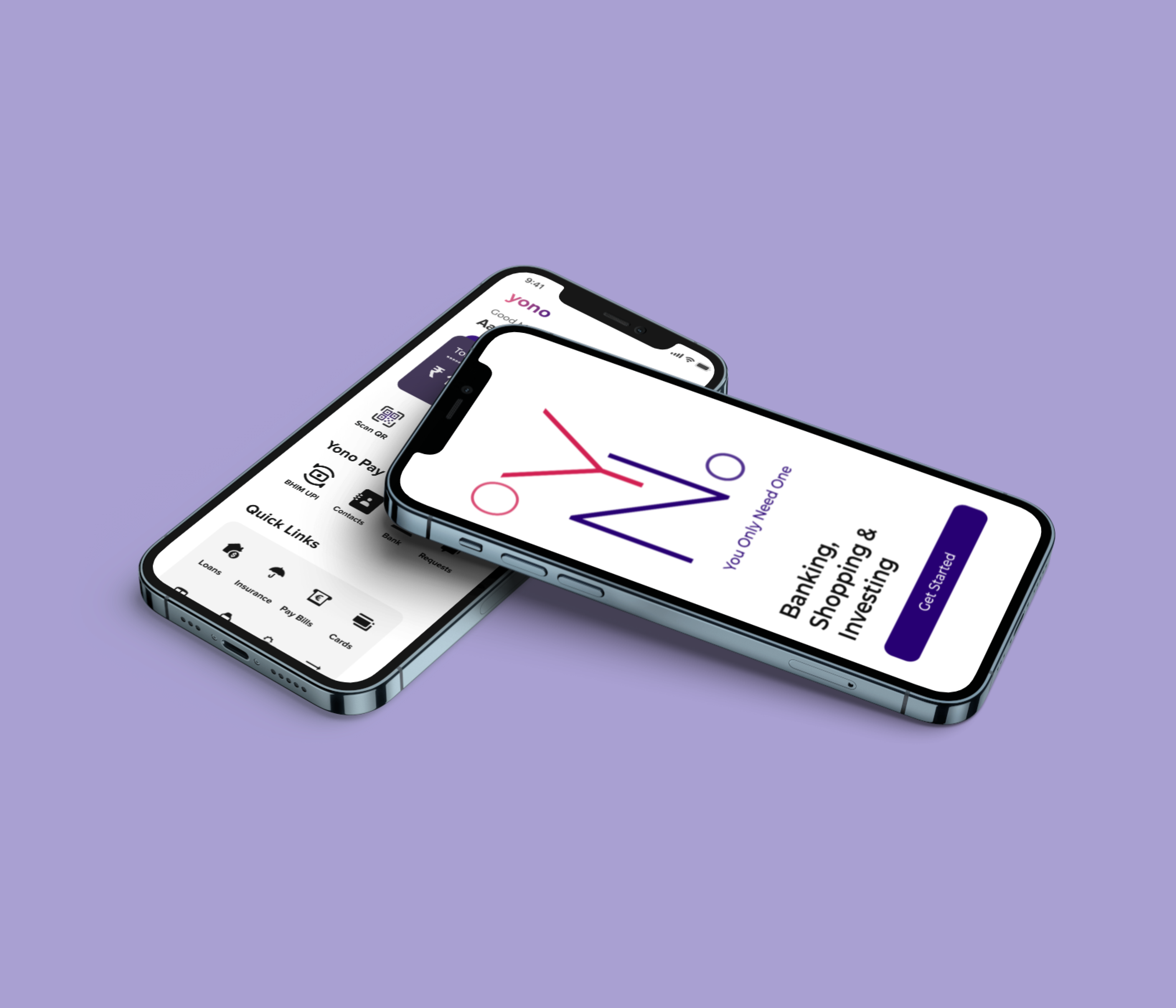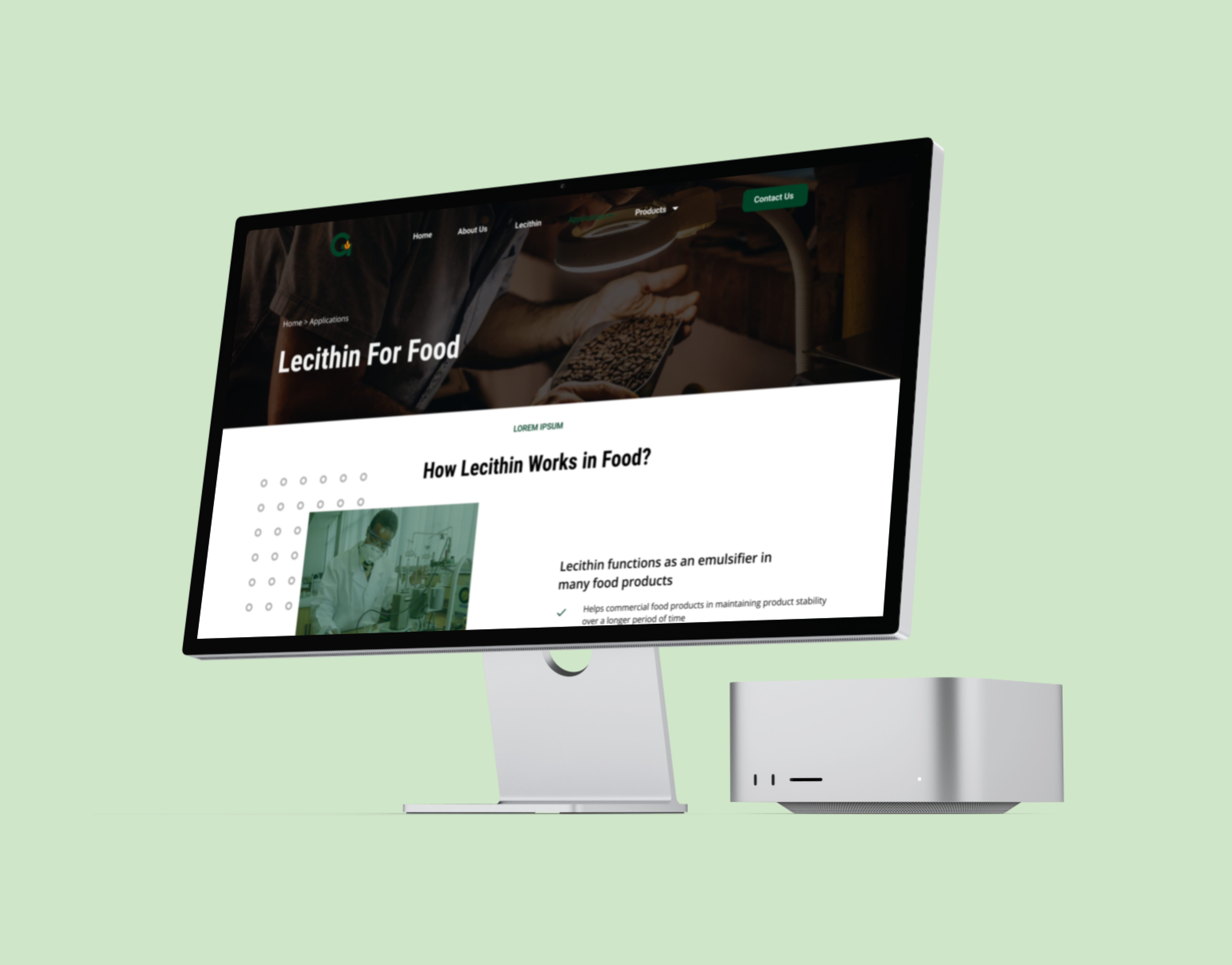UX Research
UI design
Product Design
Figma
Miro
Google Form/Survey Monkey
Duration
Role
Tools
Personal Project - 3 weeks
Redesigning WhatsApp to create a more personalized, engaging, and user-friendly chat experience that keeps users connected.
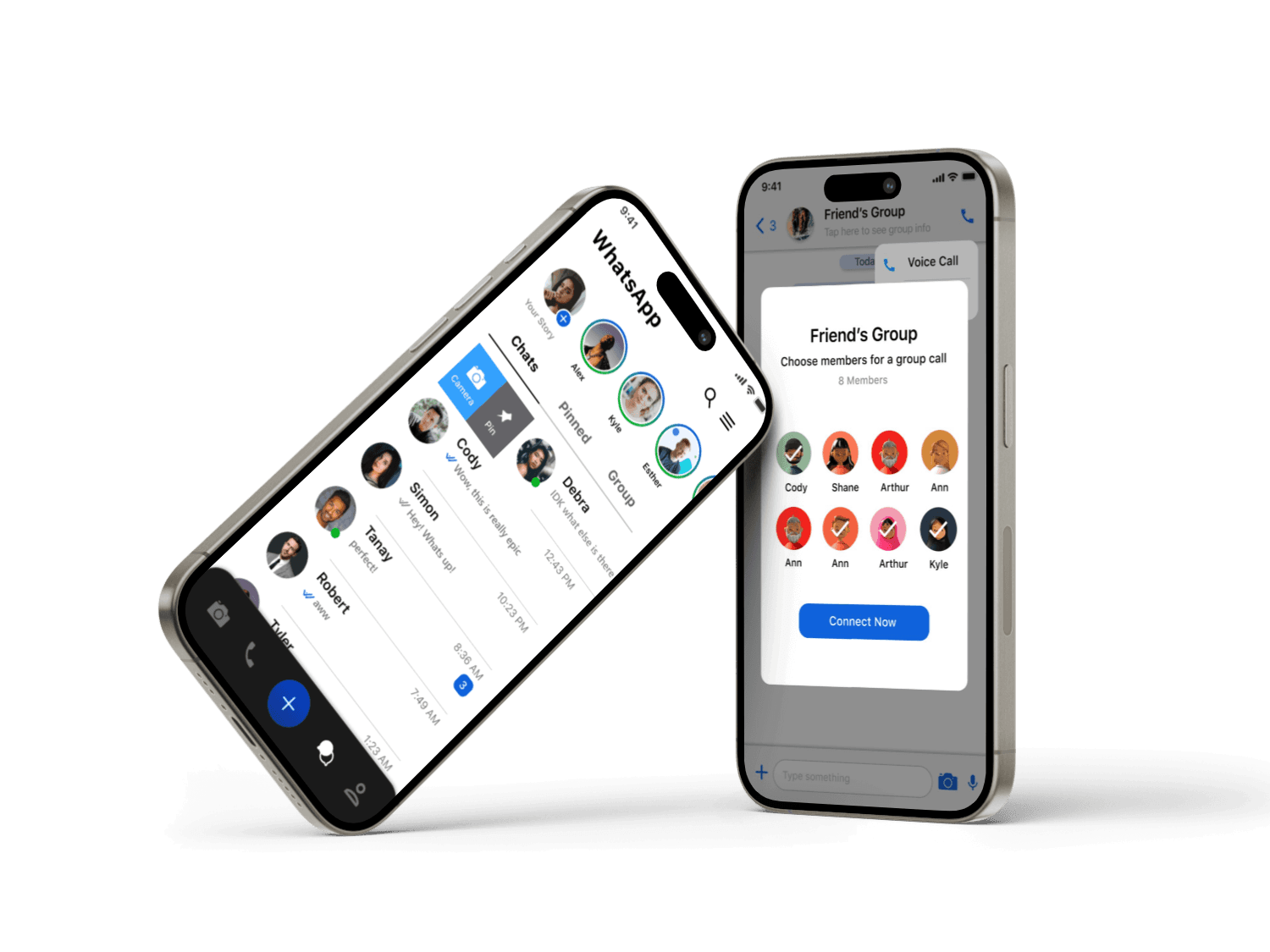
Problem
WhatsApp, the ubiquitous mobile messaging app, is getting a makeover!
The core objectives are twofold: to create a personalized experience that feels tailored to each user, and to foster seamless communication that keeps users effortlessly engaged. A fresh and intuitive UI will complement this focus, making WhatsApp a more visually appealing and efficient platform for communication.
SUMMARY
Solution
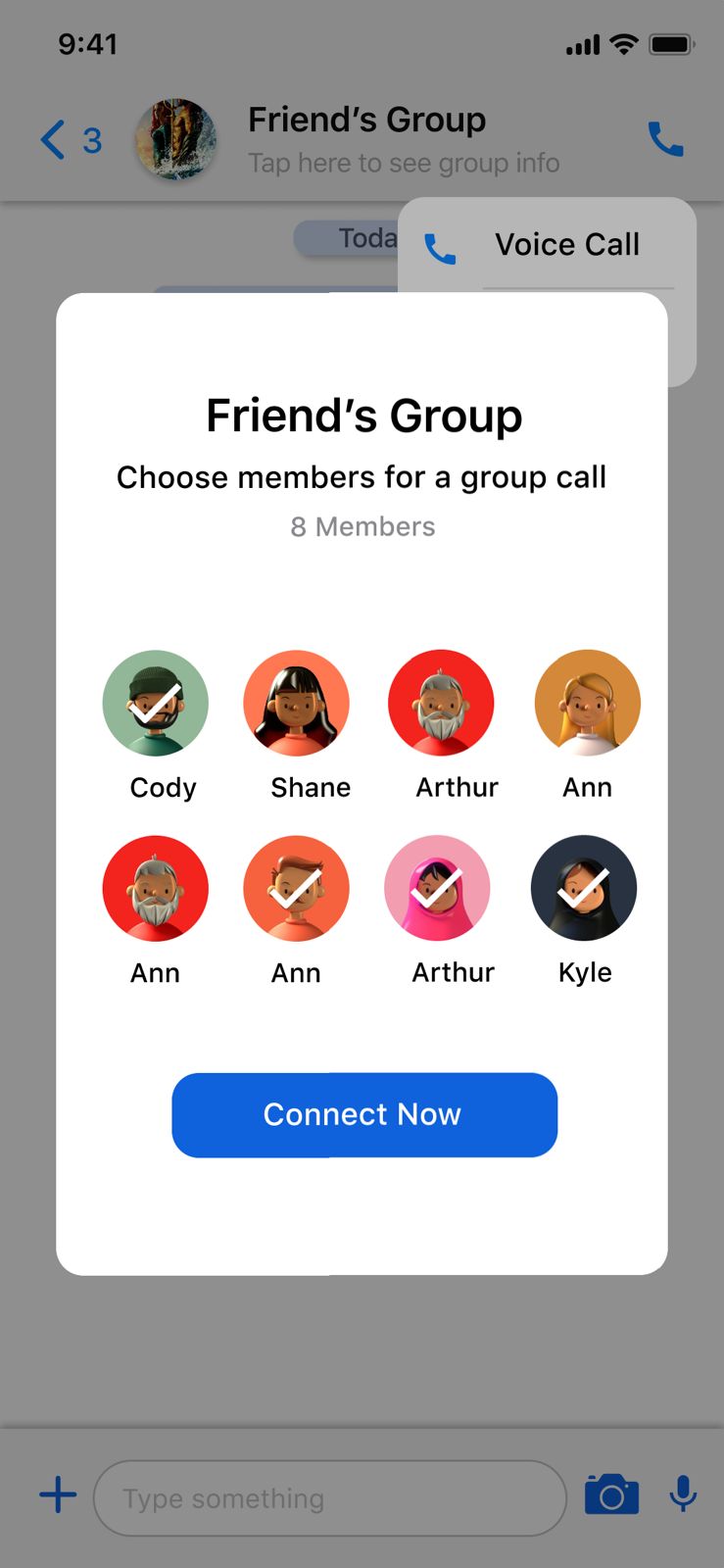
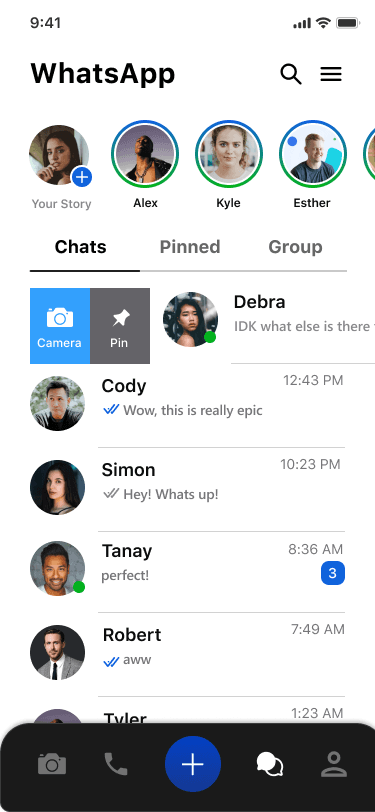
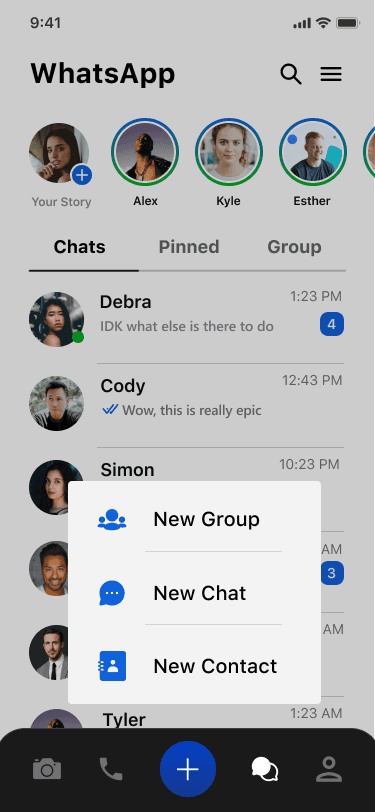
Results
A recent WhatsApp redesign soared in popularity with features like viewing online status discreetly and setting group expiry dates. Users also appreciated the clearer organization between chats and the streamlined disappearing menu, all contributing to a significantly improved user experience.
Leveraging in-depth user research, prototyping, and competitor analysis, this redesign wasn't just about aesthetics. It streamlined the user journey by prioritizing features that address user pain points. Aligning the interface with brand guidelines ensured a cohesive experience that resonated with a large audience.
WhatsApp is a free, multi-platform messaging app that lets users make video and voice calls, send text messages, share their status, and more with just a Wi-Fi connection. It can be installed on any smartphone.
WhatsApp says it serves more than 2 billion people in over 180 countries, with over 1 billion daily active users.

IDEATION
Goals
My vision for this chat app redesign revolves around two key goals:
Personalized & User-Friendly: Deliver a user interface that feels tailored to the individual, while maintaining intuitive navigation and ease of use.
Seamless Communication: Foster a more engaging experience, ensuring users can chat effortlessly without the worry of missing important messages.
To achieve this vision, I'm embracing a multifaceted approach, taking ownership of the following roles:
UX Researcher: Delving deep to understand user needs and pain points through research methods like surveys, interviews, and user testing.
User Experience Designer: Crafting an experience that prioritizes user satisfaction and optimizes user flow.
UI Designer: Creating a visually appealing and intuitive interface that aligns with the app's overall functionality.
User Research Reveals Whatsapp Woes
To understand user frustrations beyond my own, I conducted a mini usability study. I reached out to family and friends, asking for their feedback on the existing chat app's usability and functionality. From their insights, I identified 4 key pain points:
Hidden Conversations: Users struggle to locate important chats quickly, wasting valuable time searching through long lists.
Status Boredom: The current status section lacks visual appeal and fails to engage users.
Pinning Limitations: The ability to pin only 3 chats feels restrictive, hindering efficient communication management.
These user-reported pain points provide a strong foundation for my proposed chat app redesign. By addressing these issues, we can create a mobile chat experience that's user-friendly, engaging, and efficient.
RESEARCH
App Store & Play Store Reviews
Analyzing reviews on these platforms revealed broader trends in user feedback.
While the majority of App Store and Play Store reviews expressed satisfaction with WhatsApp's core functionalities, some recurring themes emerged:
UI Modernization: A desire for a more visually appealing and modern user interface.
Security & Privacy Concerns: Users highlighted the need for ongoing improvements in app security and user privacy protections.
By incorporating this broader user feedback, alongside the findings from direct user interviews, I can create a more holistic picture of user needs and shape a more user-centric redesign strategy for the chat app

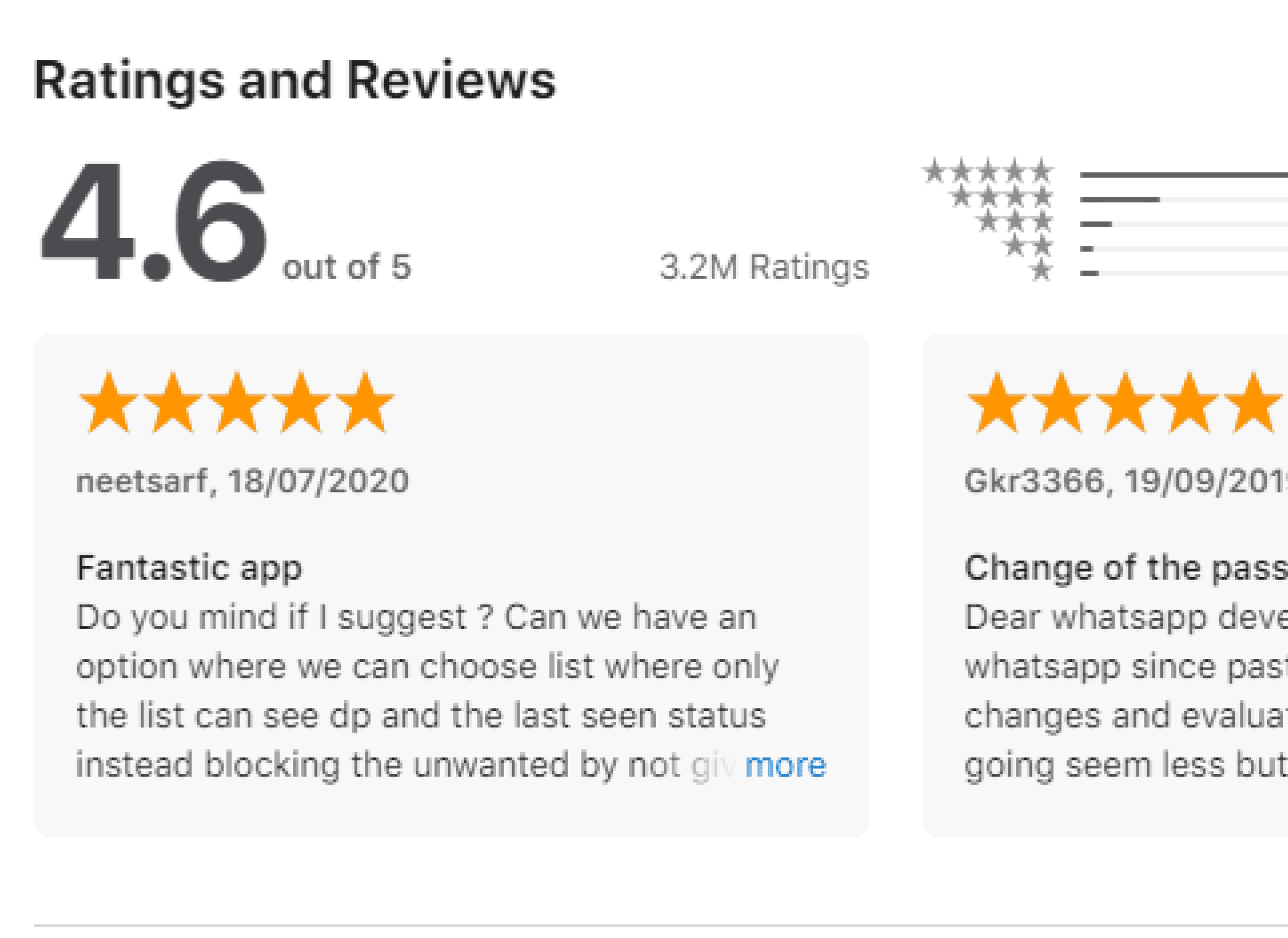
User Personas
Designer Ritika
About
Ritika, living in India, previously a computer engineer turned into a UX/UI designer after finding her true passion. She works at a company as a full time designer. Ritika enjoys spending time with her circle of friends and cousins and plans trips. She loves to keep private and professional life separate. She likes to be connected to her people living in India or abroad.
Needs
Keep connected with friends and colleagues
Various groups for trips and hangouts.
Goals
To find tools and resources that can help her excel in her UX/UI design career.
To discover travel opportunities and effectively plan trips.
Pain Points
Issues finding the right groups in the first go.
Misses on important chats due to clutter
Motivations
Aims to establish closer collaboration and connections within the society and neighbourhood.
AGE
23
Job Title
UX/UI Designer
Status
Single
Location
Pune, India

Curious
Creative
Athletic
Friendly
Businessman Rahul
About
Rahul owns a business and has a factory setup in Kolhapur, and his work keeps him busy. He lives with his wife and two kids and enjoys meeting new people. He also likes to connect people online for work and would like to keep track of his connections.
Needs
A platform to connect with relevant people online could be valuable.
A need to find healthy ways to balance his business with family life.
Goals
He wants to build a wider network that could benefit his business.
To create partnerships and collaborations online
Pain Points
Struggles to communicate effectively with a growing network.
Motivations
The desire to grow his business and achieve financial success
AGE
49
Job Title
Businessowner
Status
Married
Location
India
social
Discipline
Athletic
Leader
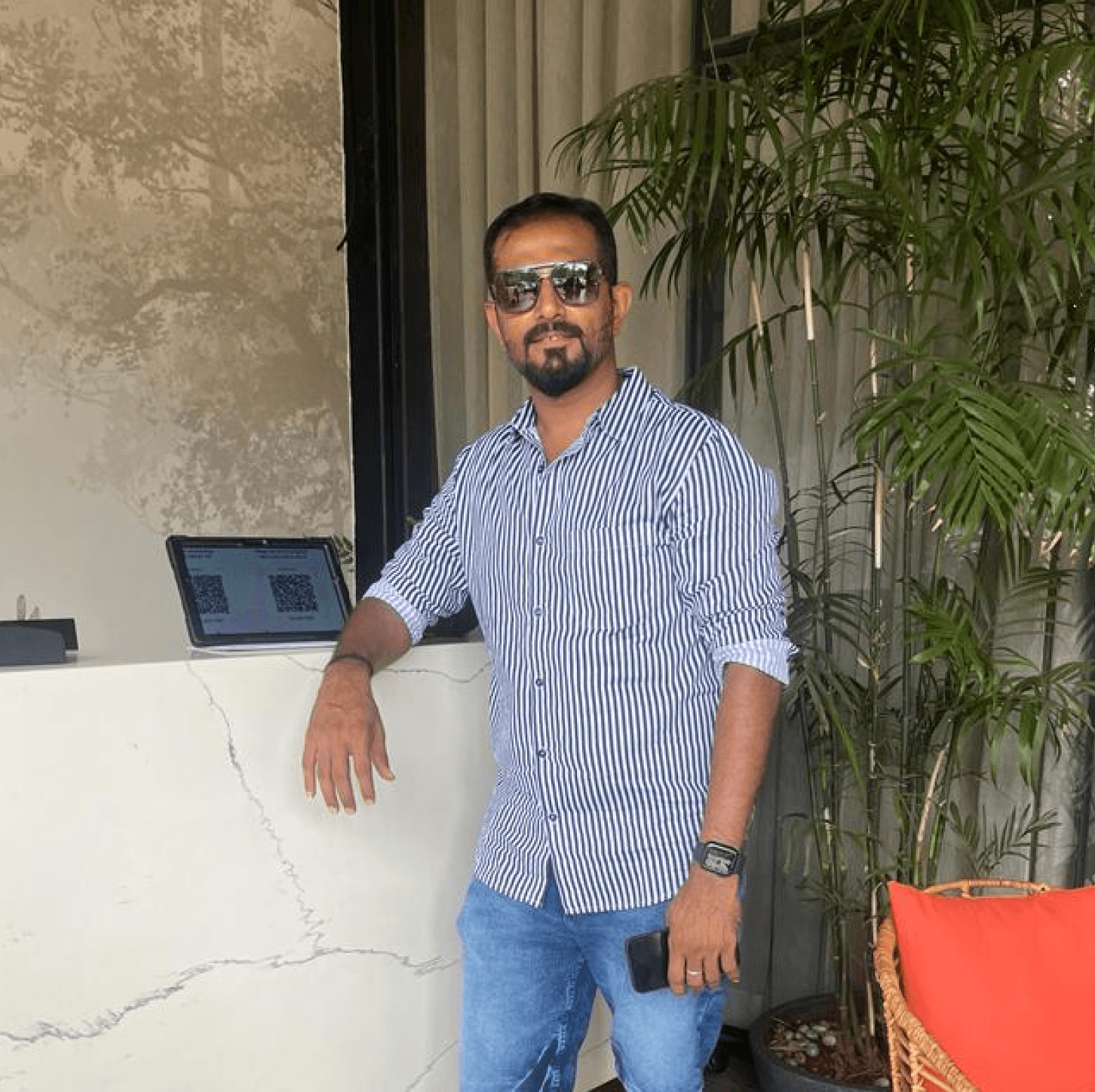
Competitive Analysis
Telegram
features like supergroups of up to 100,000 people, public channels, usernames,
passcode lock, self-destructing messages, and end-to-end encryption
Telegram lacks a video calling feature.
it has no voice messages
We can’t know the status of a personhe is online or offline.
Pros
Cons
Discord
You can make voice calls, video calls, or even browse together after sharing your screen.
Combined with neat integrations from Spotify, Twitch, YouTube, etc.
The Discord video chat function is fairly basic and doesn’t offer the perks or image quality of other, better-known video calling apps.
Discord takes up a fair amount of RAM.
Pros
Cons

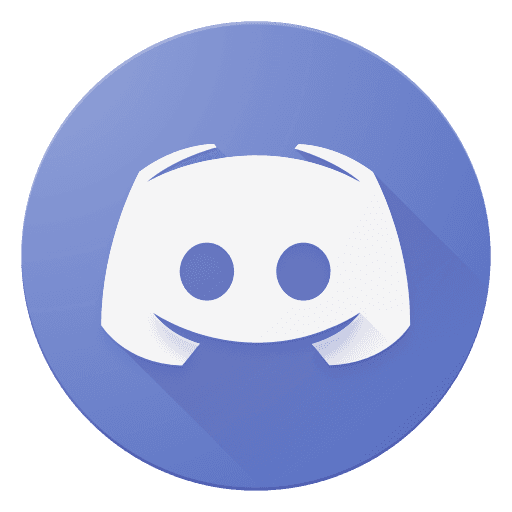
Design
Concepts, sketches & Wireframes
With my research complete and user needs identified, it was time to brainstorm solutions. I embarked on a sketching phase, generating various screen layouts to explore potential design directions.
To further refine these ideas and assess user interaction, I leveraged the POP app by Marvel. This tool allowed me to transform my static sketches into interactive prototypes. This iterative process proved invaluable in solidifying the app's overall structure and information architecture.
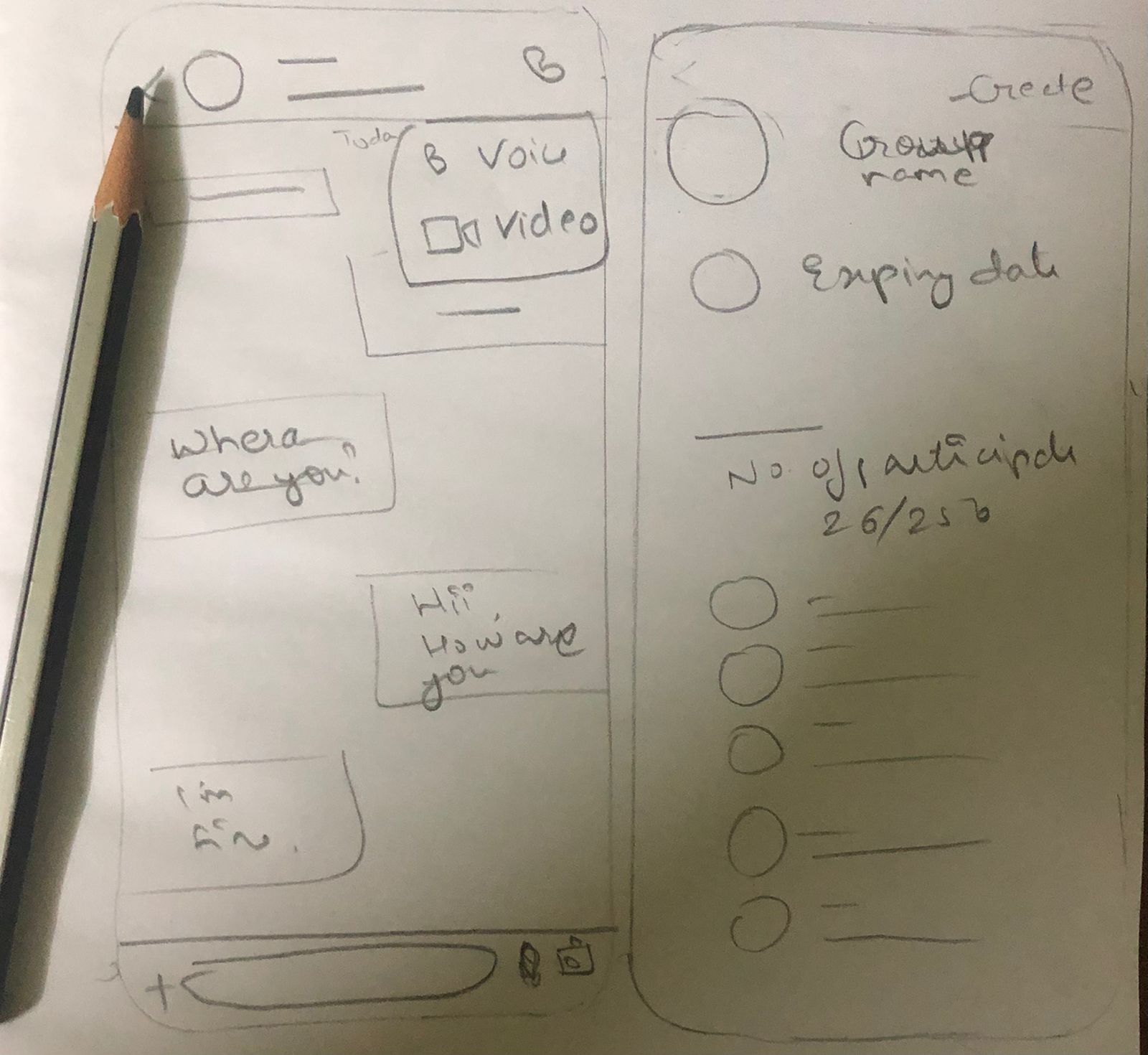
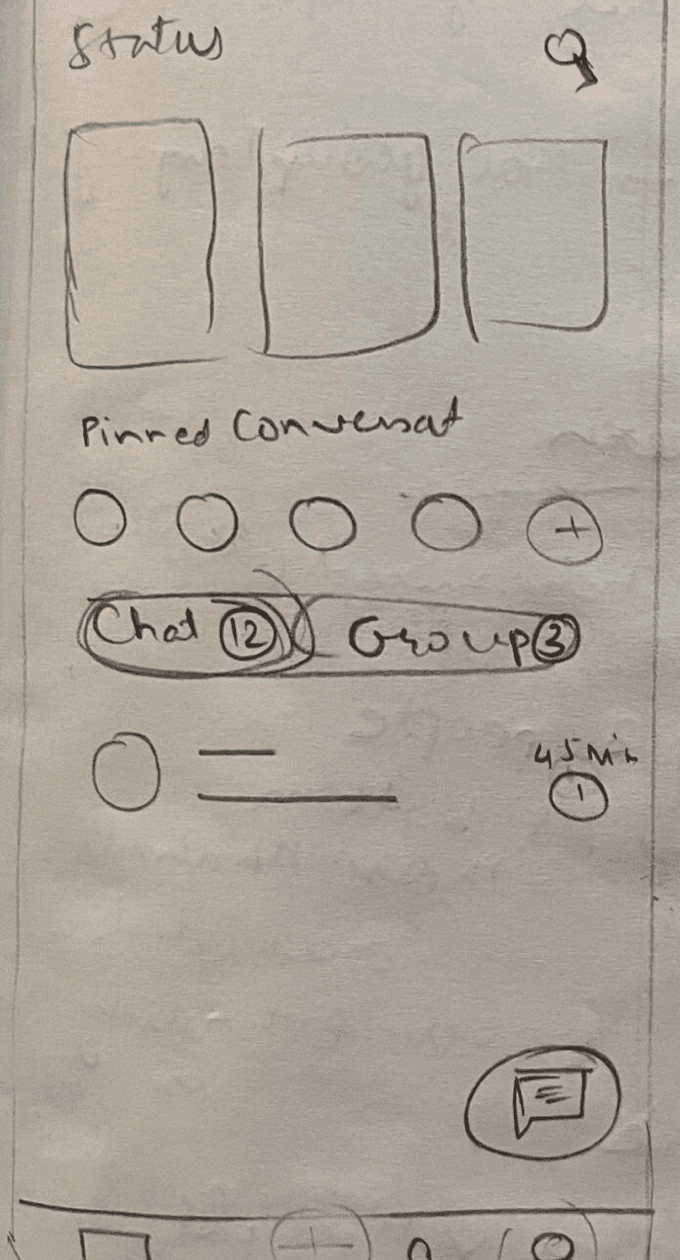
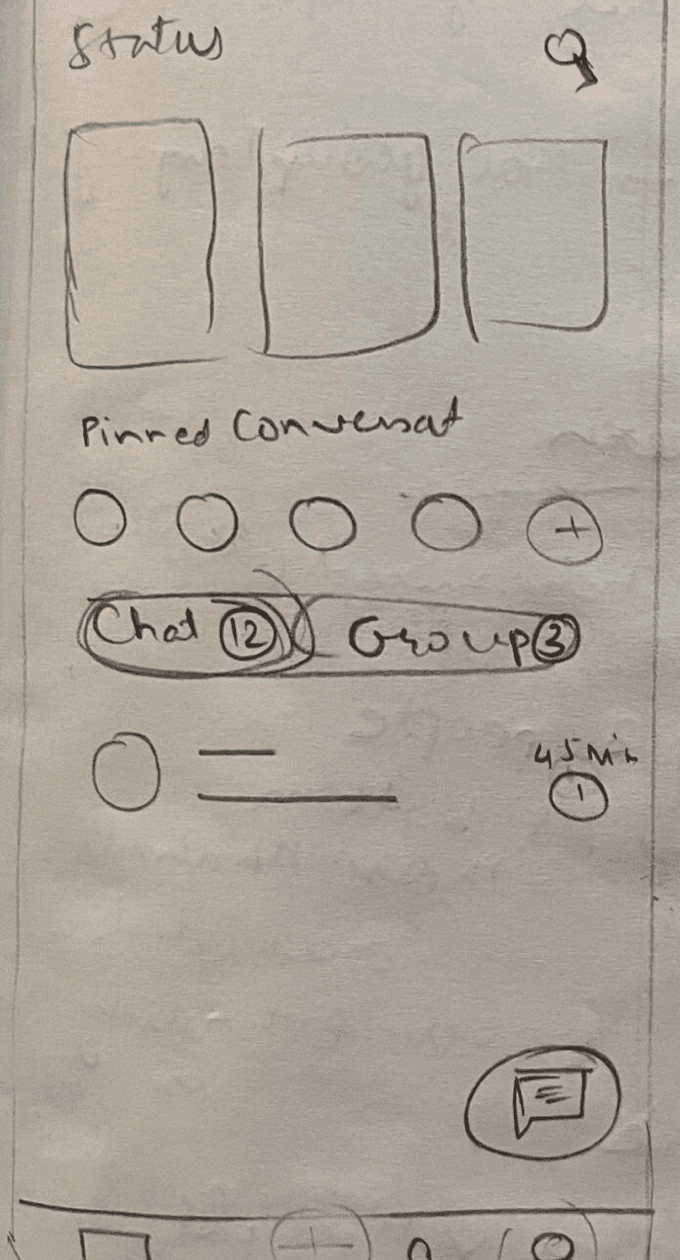
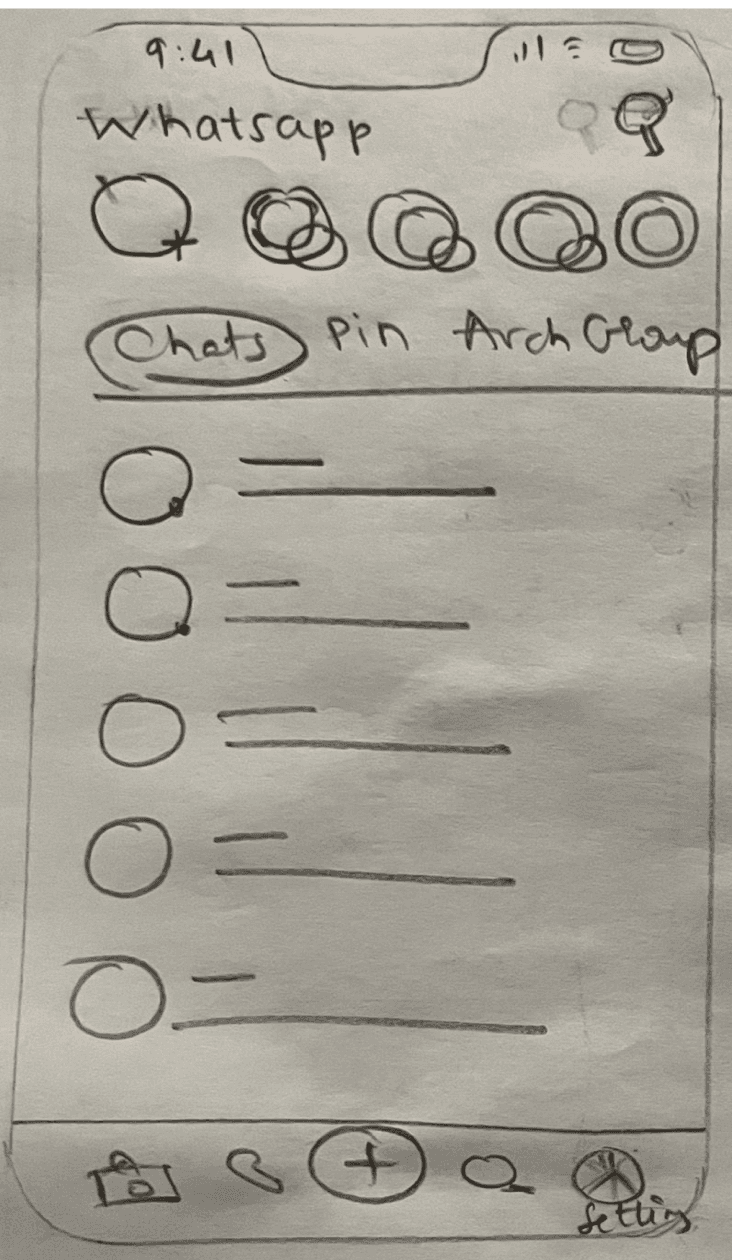
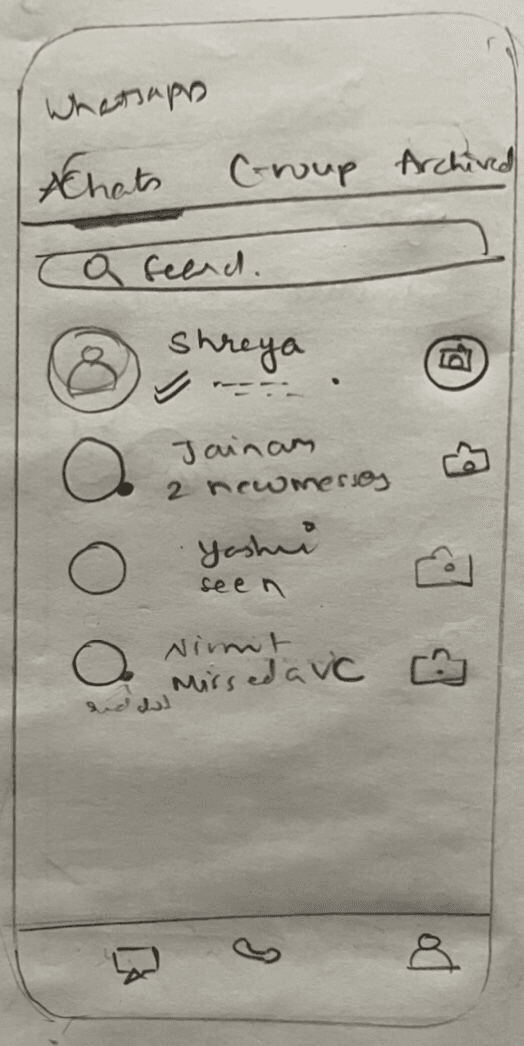
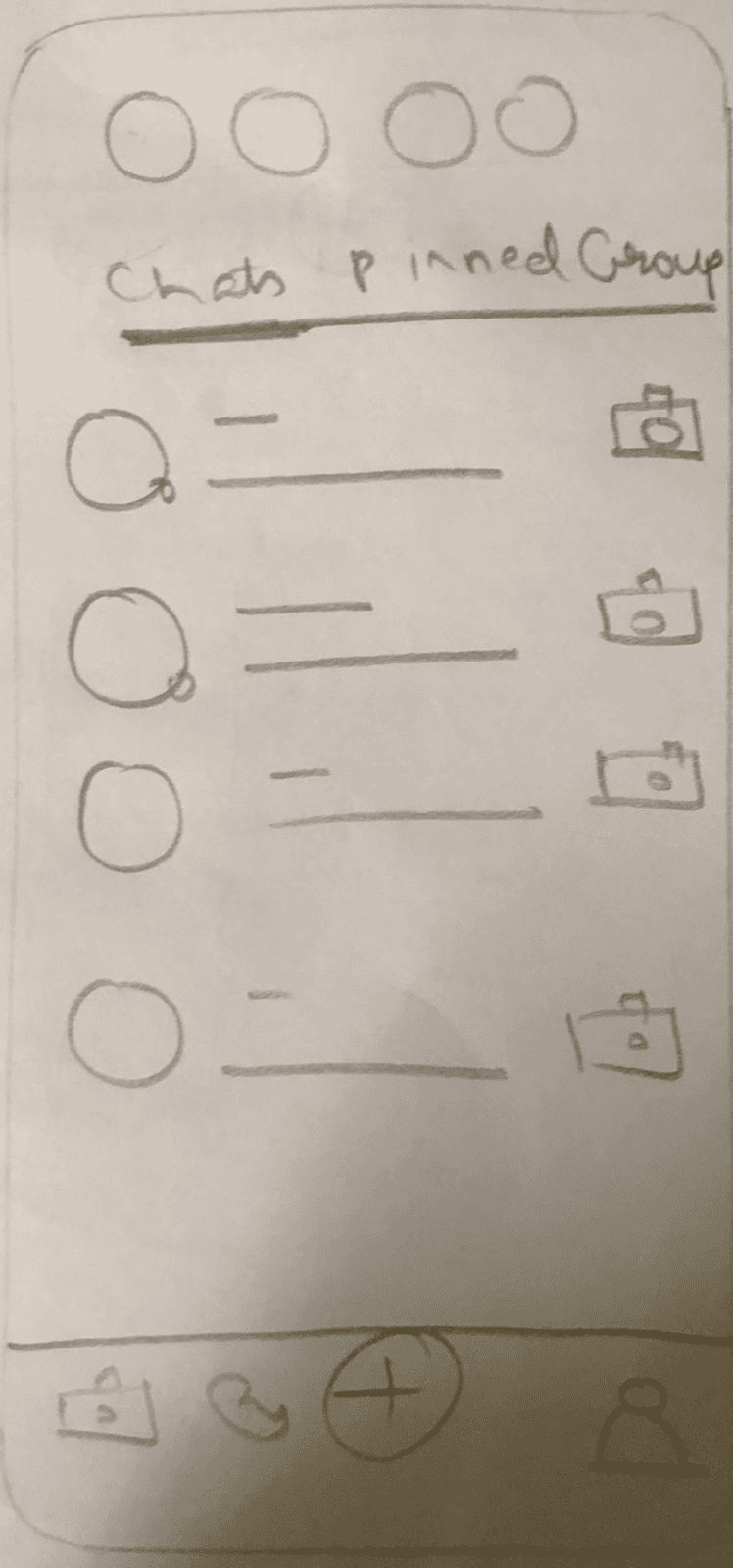
Wireframes
Having sketched out initial ideas, the next step was to translate them into wireframes. These wireframes served as low-fidelity blueprints, allowing me to visualize the app's basic layout and user flow.
Leveraging these wireframes, I created medium-fidelity prototypes. This stage involved meticulous attention to detail, focusing on:
Optimal Button Placement: Ensuring buttons were strategically positioned for intuitive interaction.
Engaging New Features: Integrating innovative features based on user research to enhance the app's functionality.
Streamlined Workflows: Optimizing user workflows for tasks within the app, ensuring a smooth and efficient experience.
Through this iterative process of wireframing and prototyping, the app design evolved, becoming increasingly user-friendly and engaging.
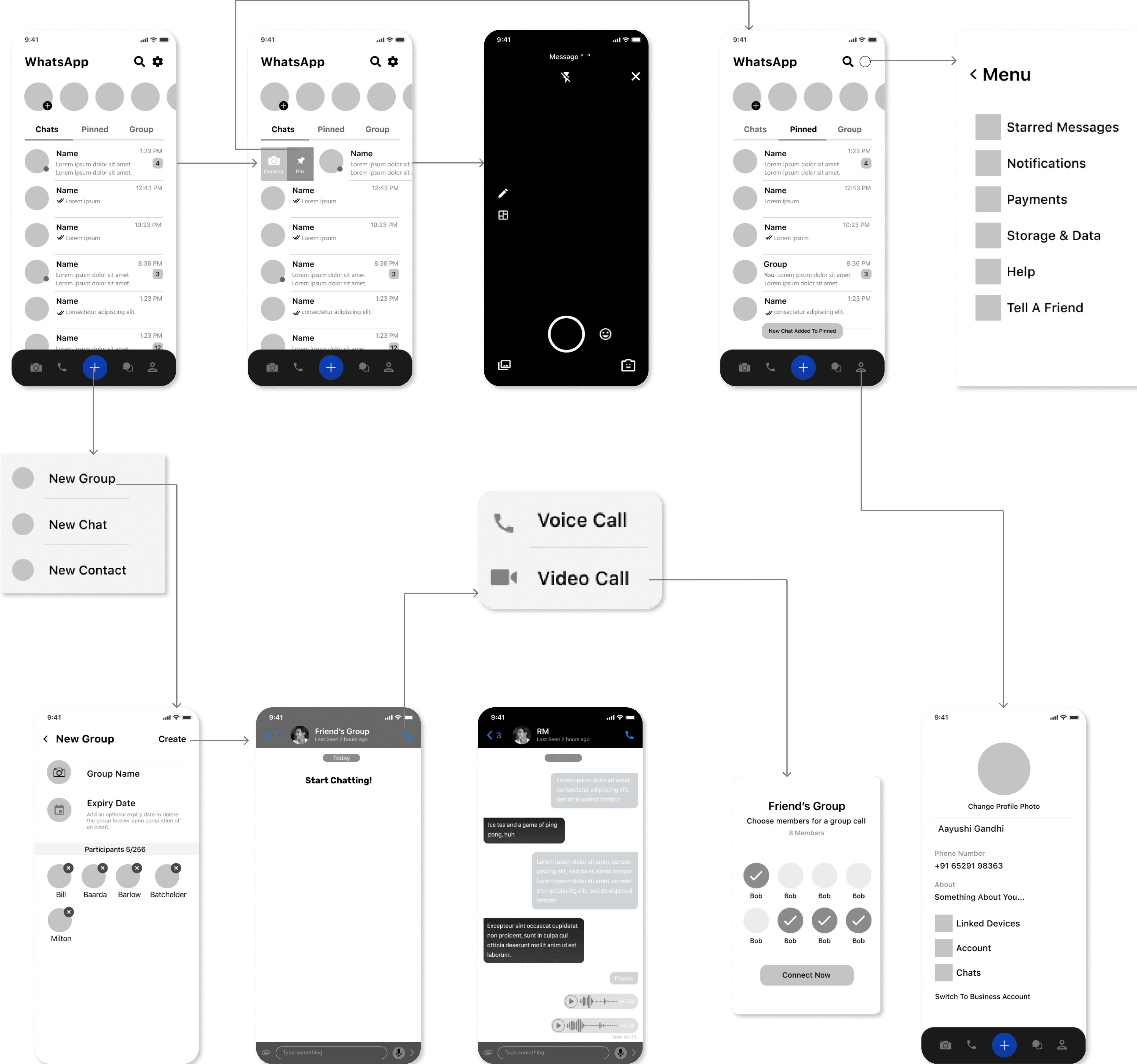
Final Designs
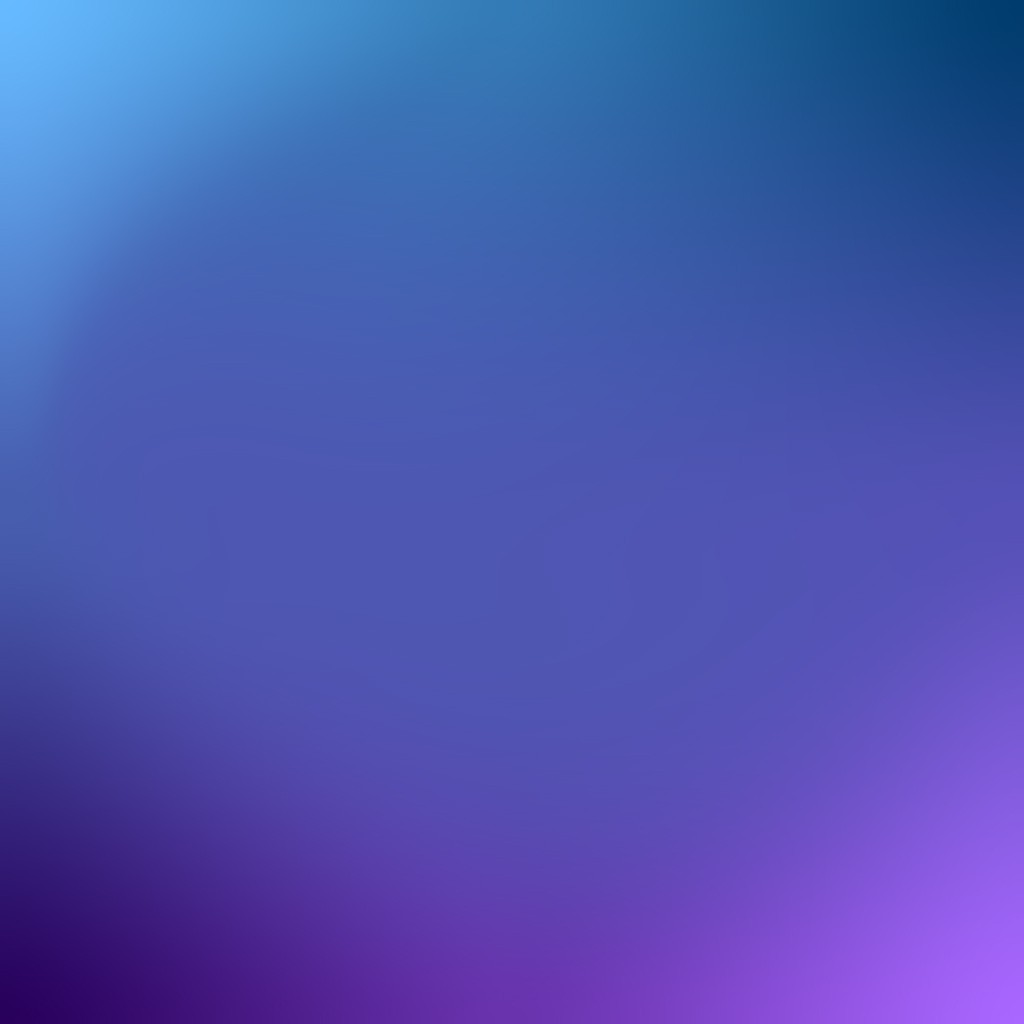
Quick Actions
Users will be able to see status update on the messaging screen itself, rather than moving back & forth to different screens.
Better Focus
Users can easily differentiate between personal chats and group chats.
Now users can know if the person on the opposite side is online or offline with the help of green dot on the profile picture of the person.
Intuitive Status Update
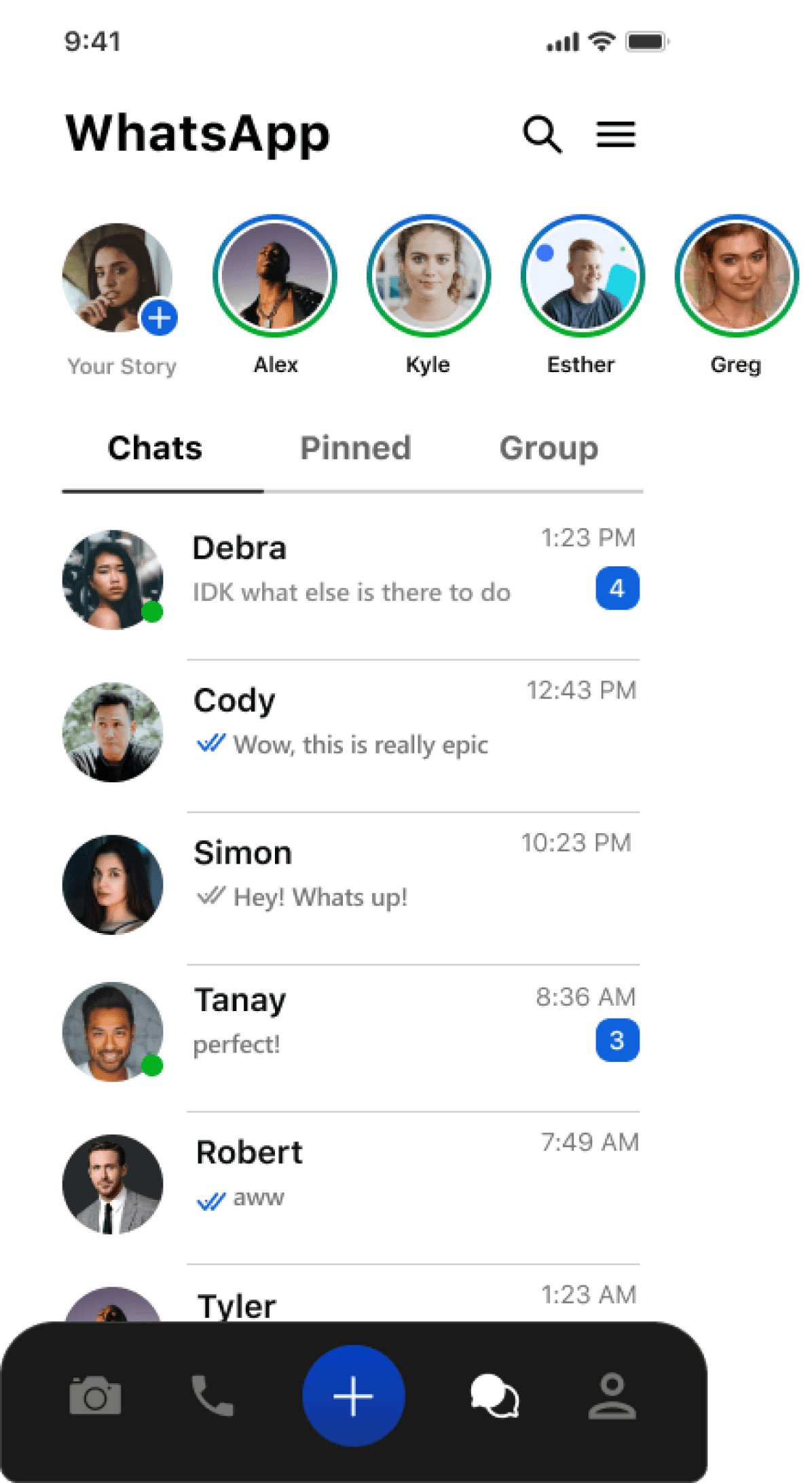


Ronald
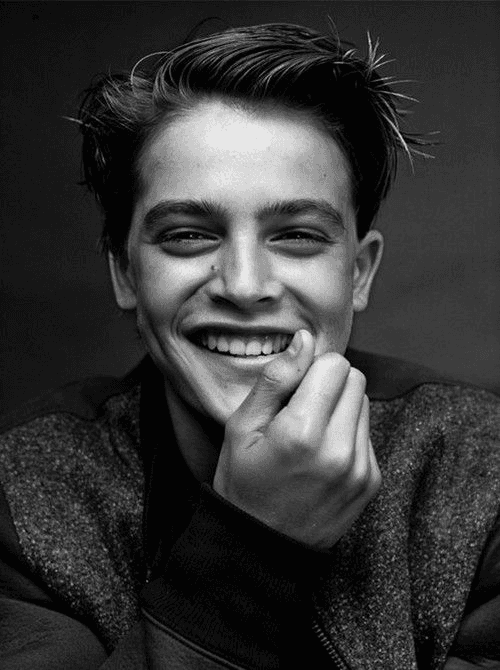
Victoria

Darrell

Shawn
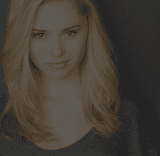
Dianne
Muted Statues
Viewed Statues
Share your story
Online Status
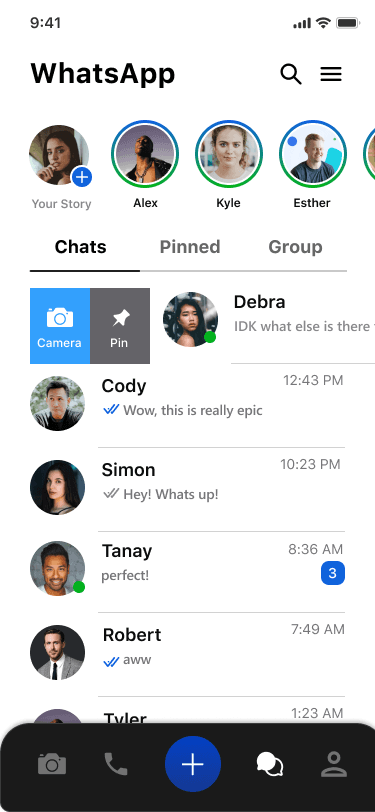
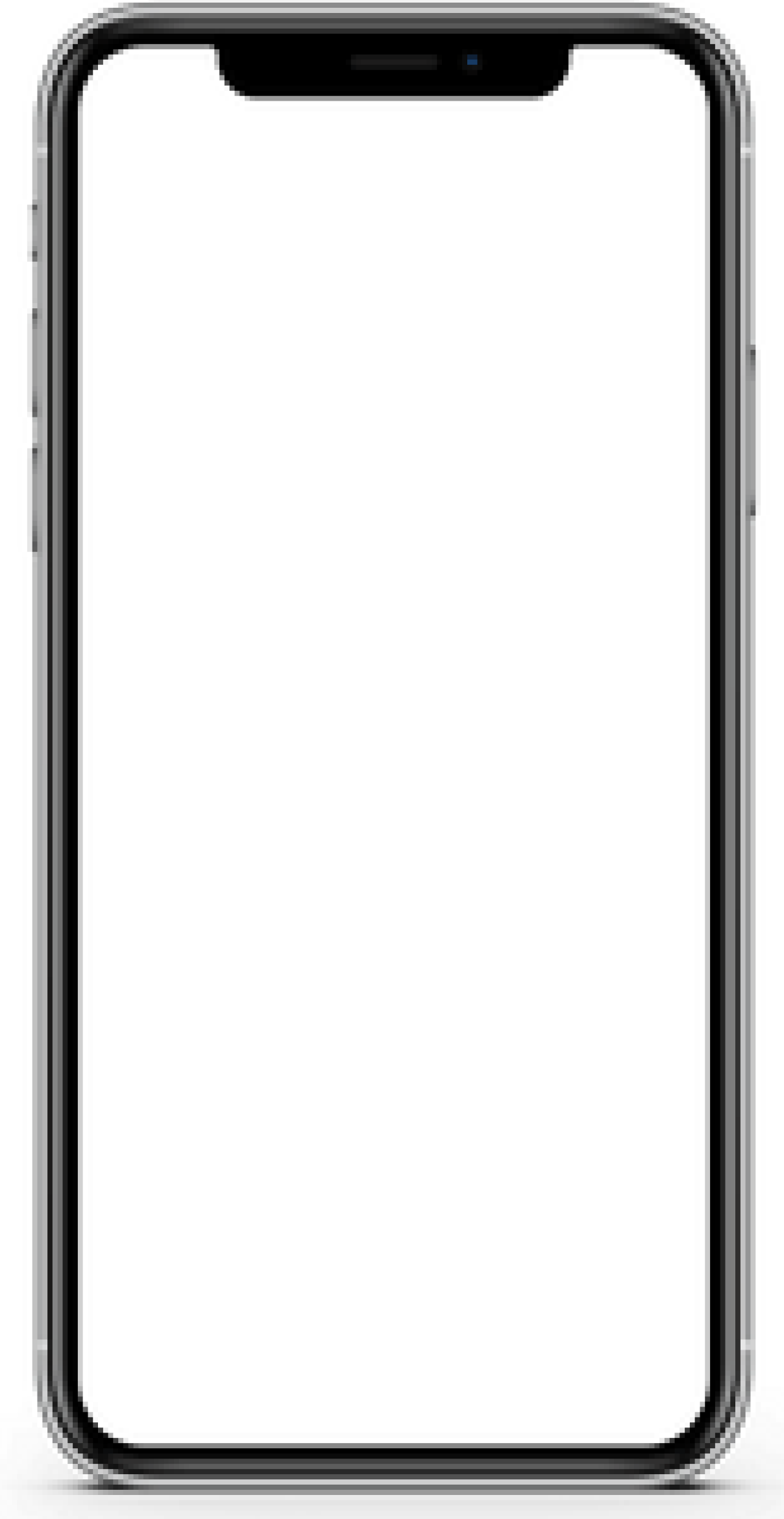
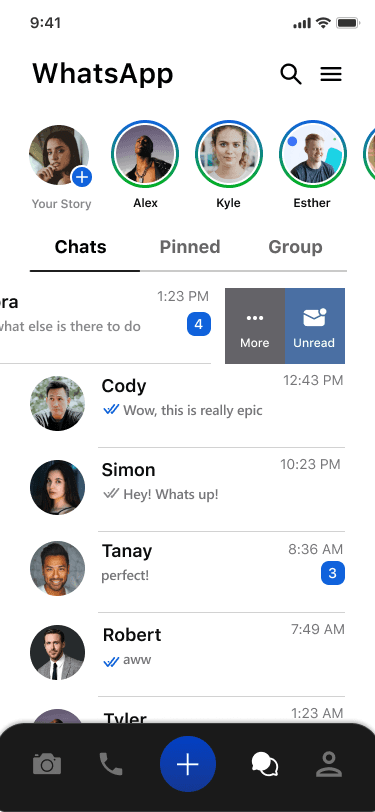
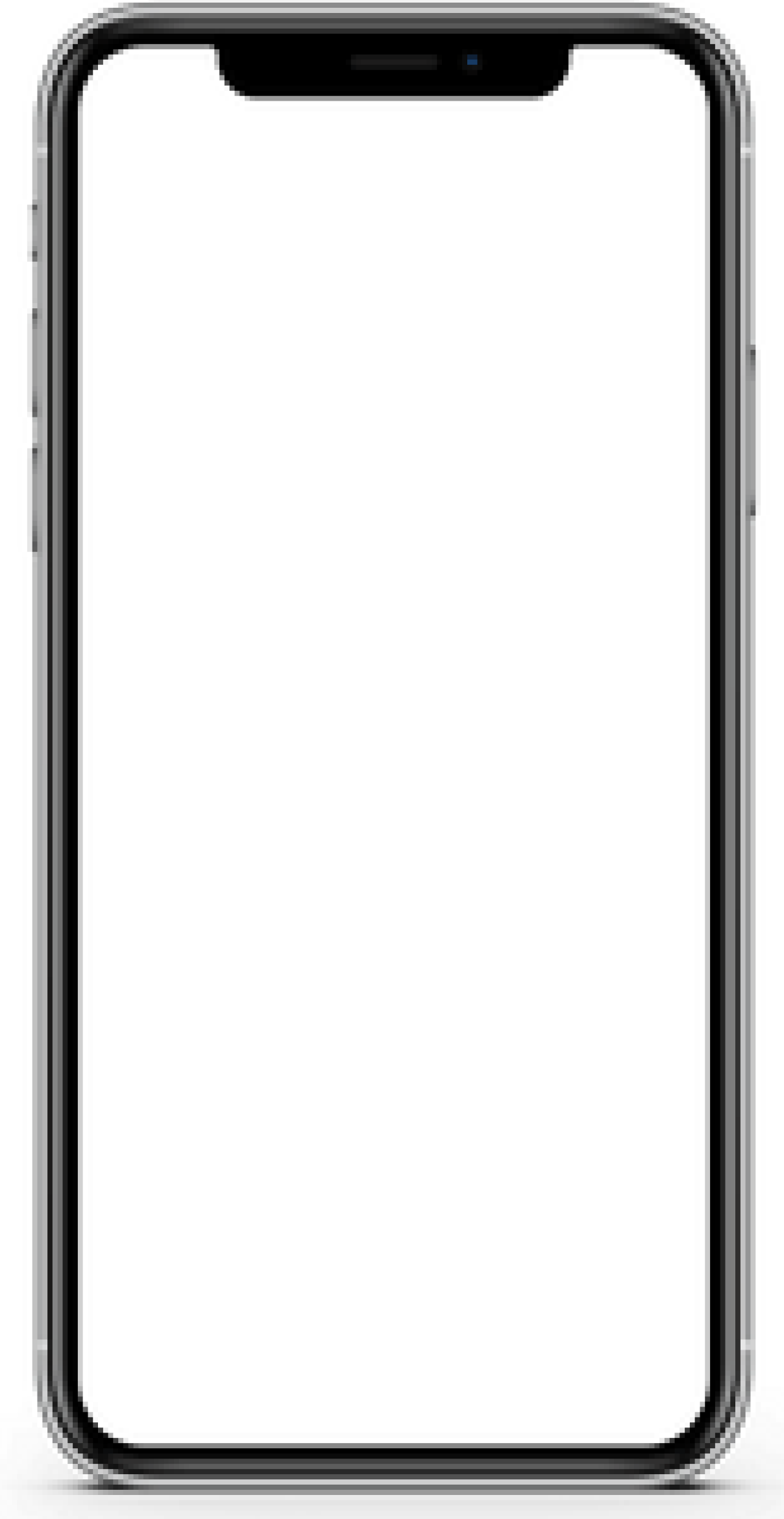
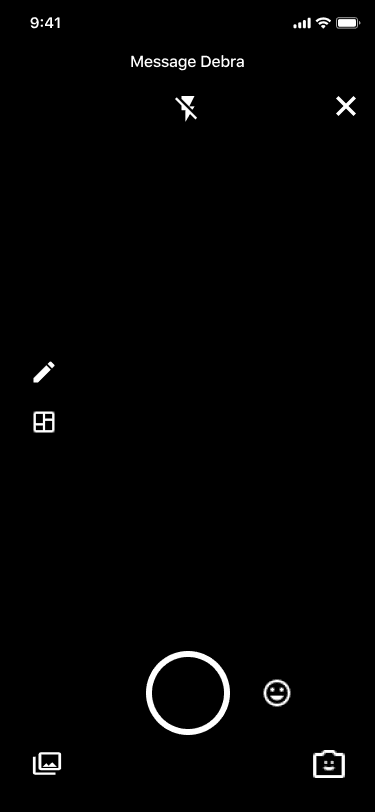
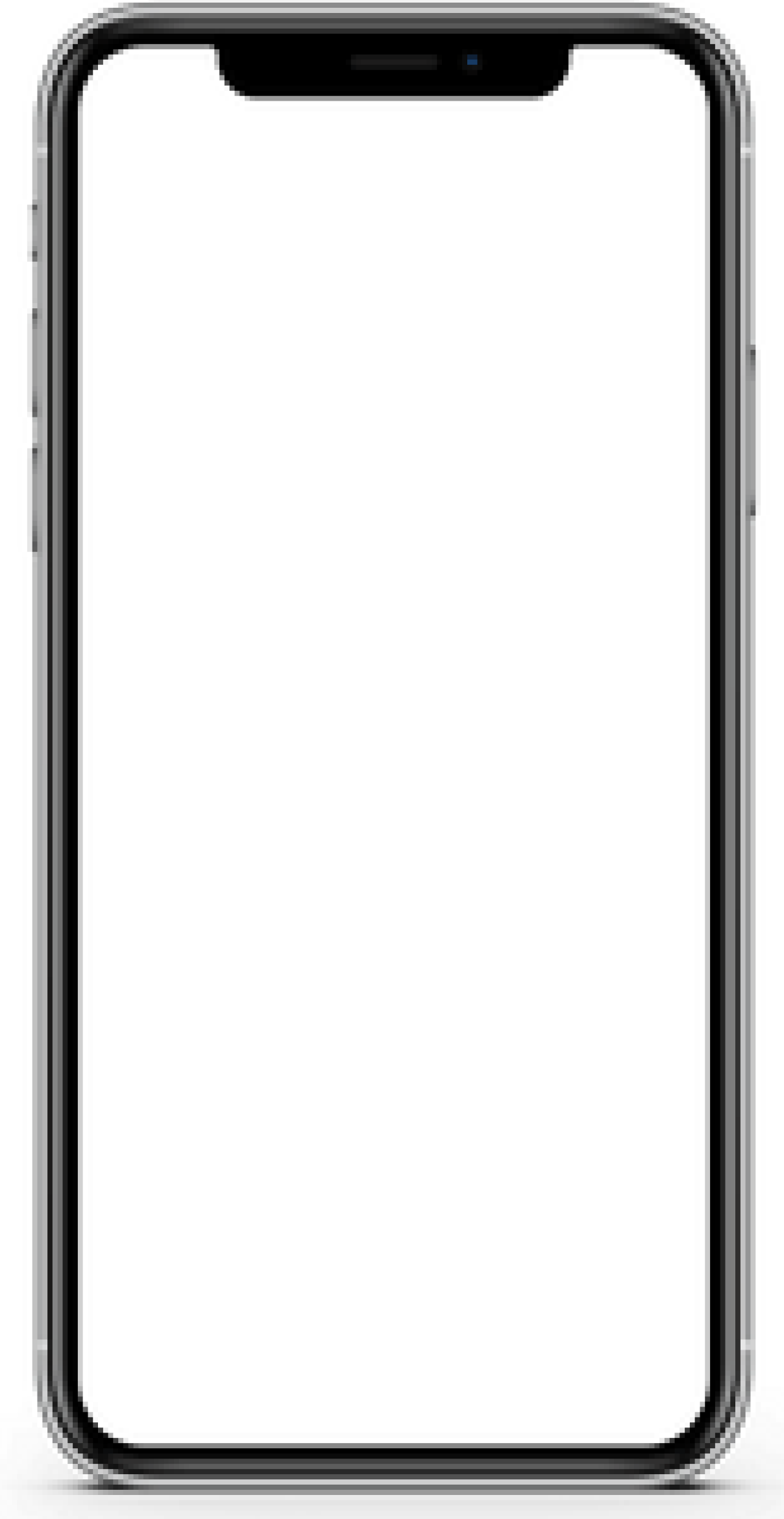
Users can send photos by swiping right. This will minimise the efforts of going through the long list of contacts or clicking on more than one screen.
Share Photos Instantly
Users wil be able to pin more than 3 chats.
Pinned Chats
This app empowers you to take control of your chat groups. Set expiry dates for groups that are no longer needed, automatically deleting them after a specified timeframe.
No more clutter! Need to extend the group's life?
Simply adjust the expiry date within the settings for continued communication.
Declutter Your Chats with Expiring Groups

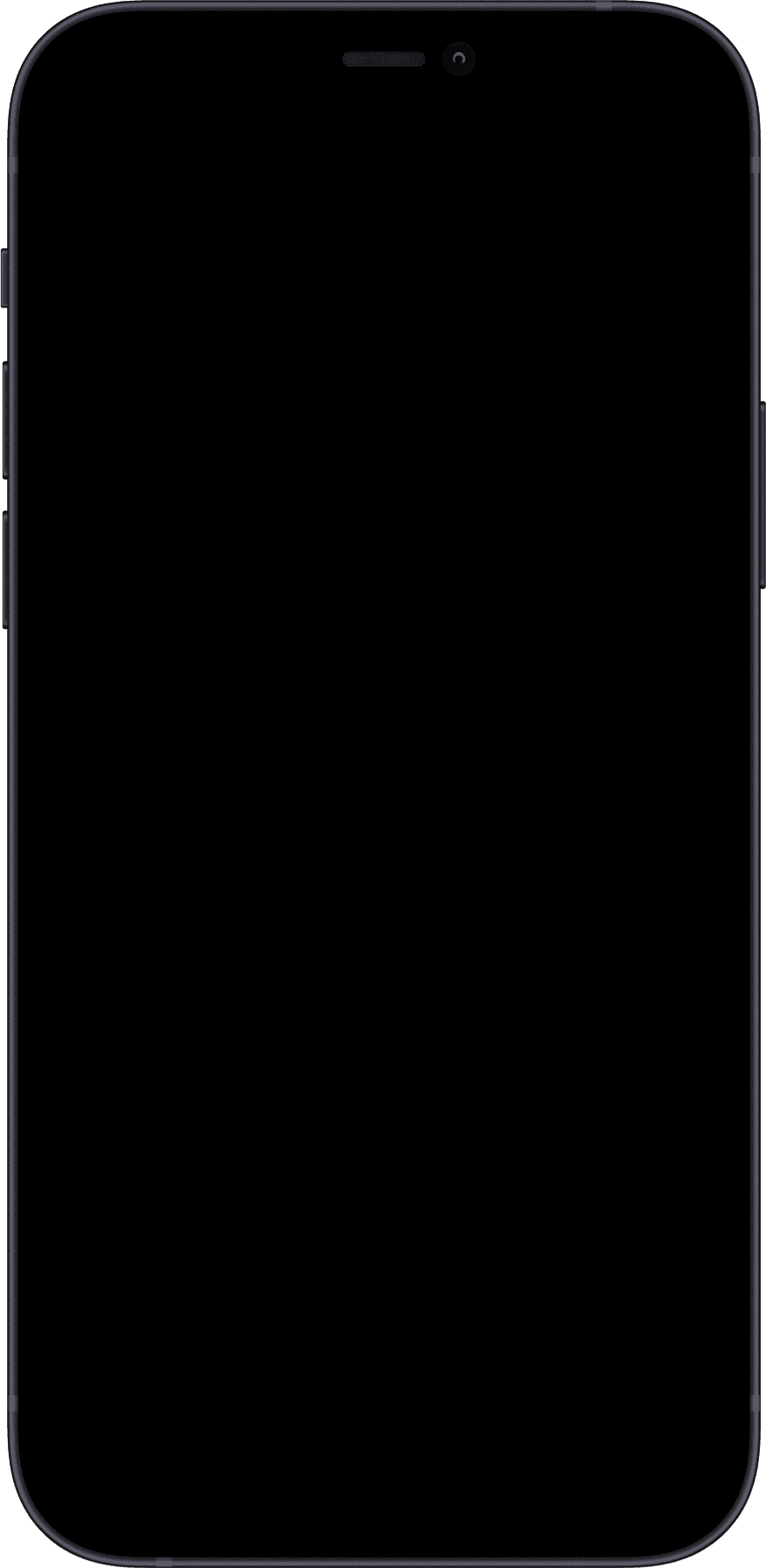
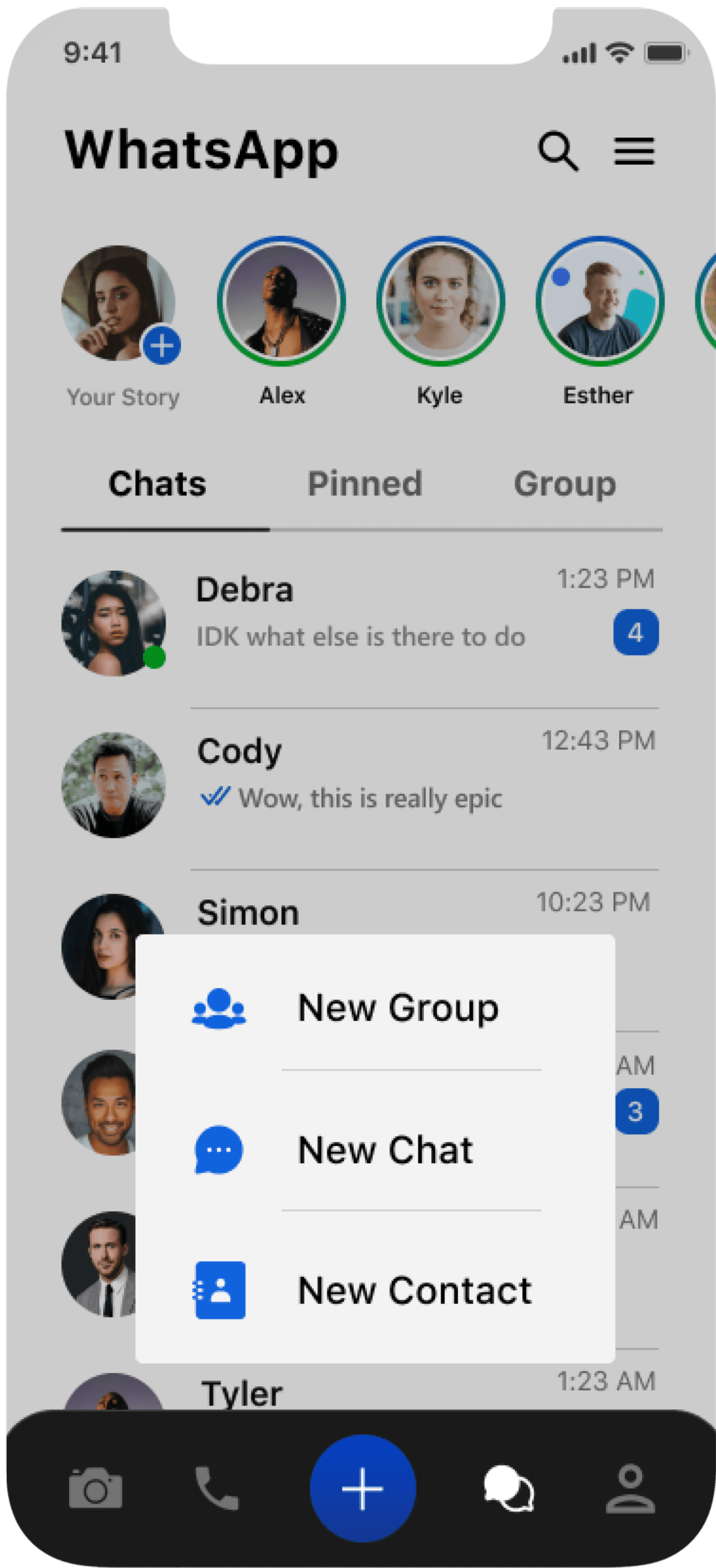

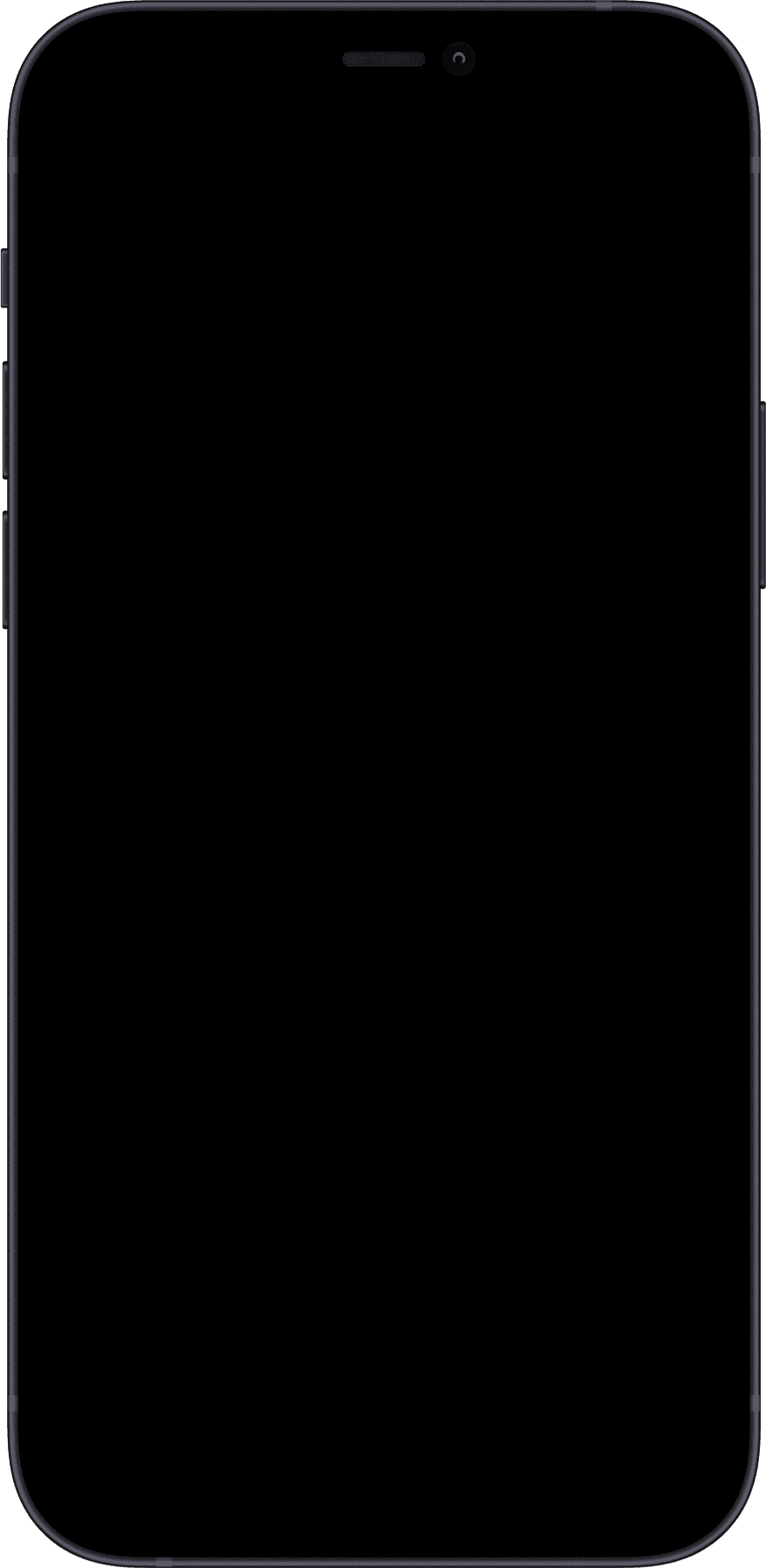
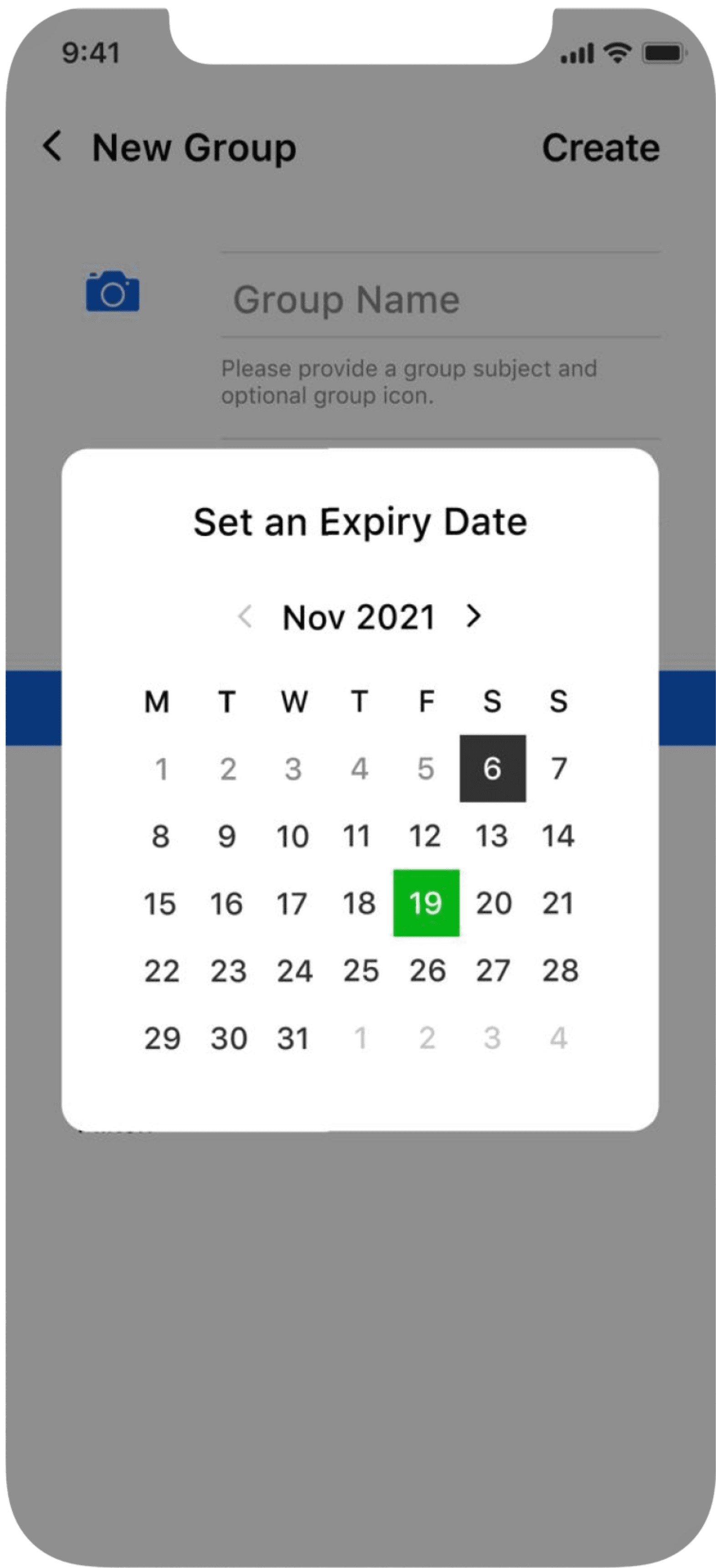

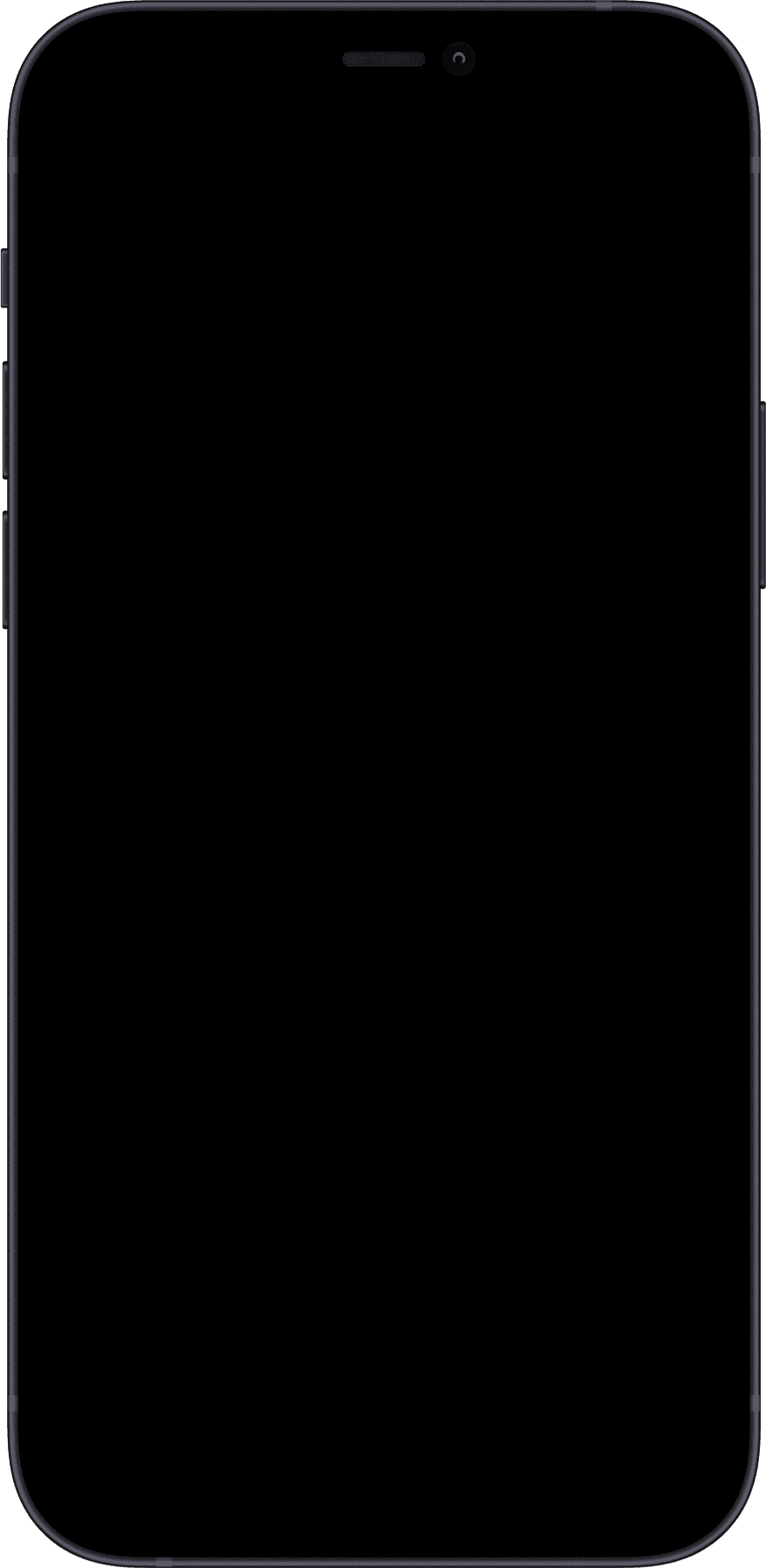
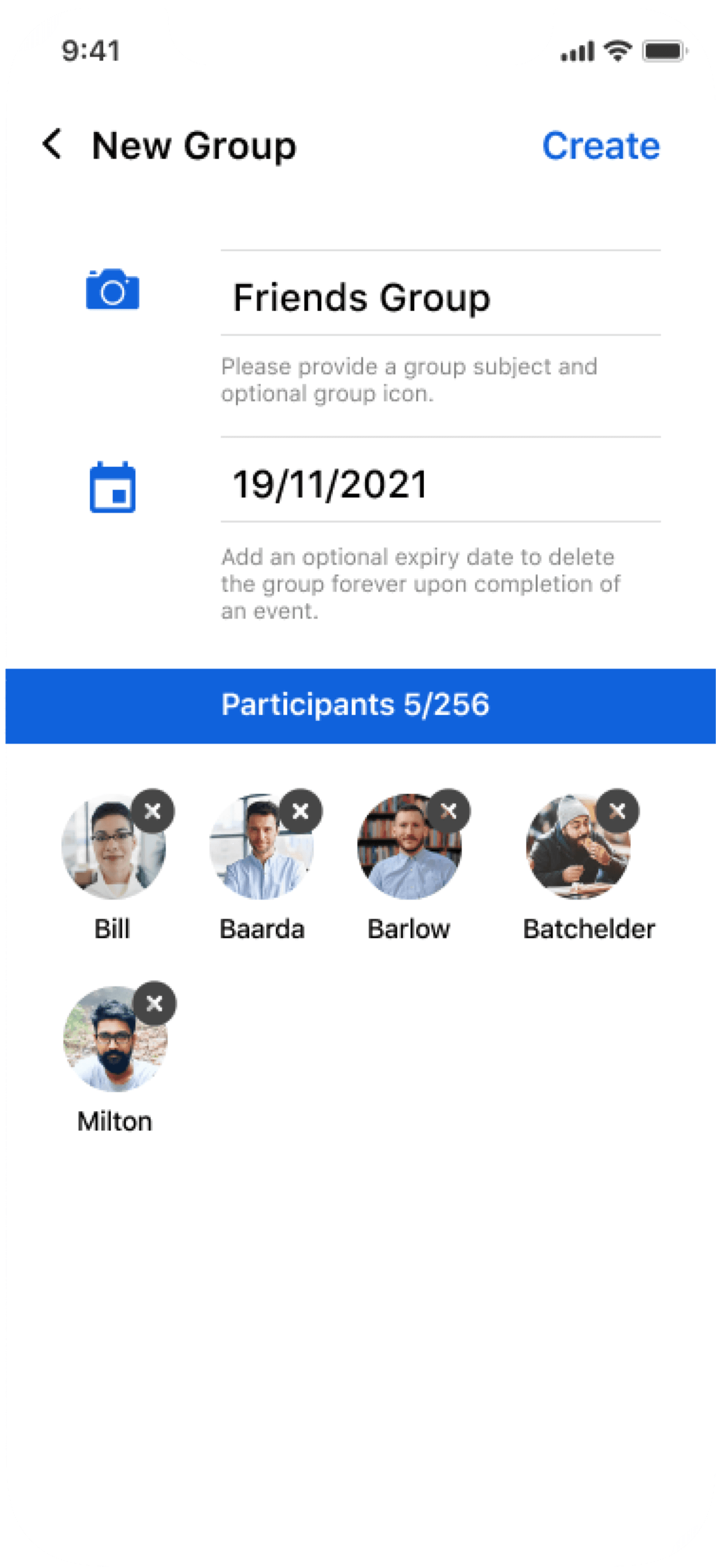
Click on the hamburger icon to change/update the settings of your account.
Smooth Sliding Menu
Users will be able to change profile picture by going to user profile.
Change Digital Picture in 2 clicks
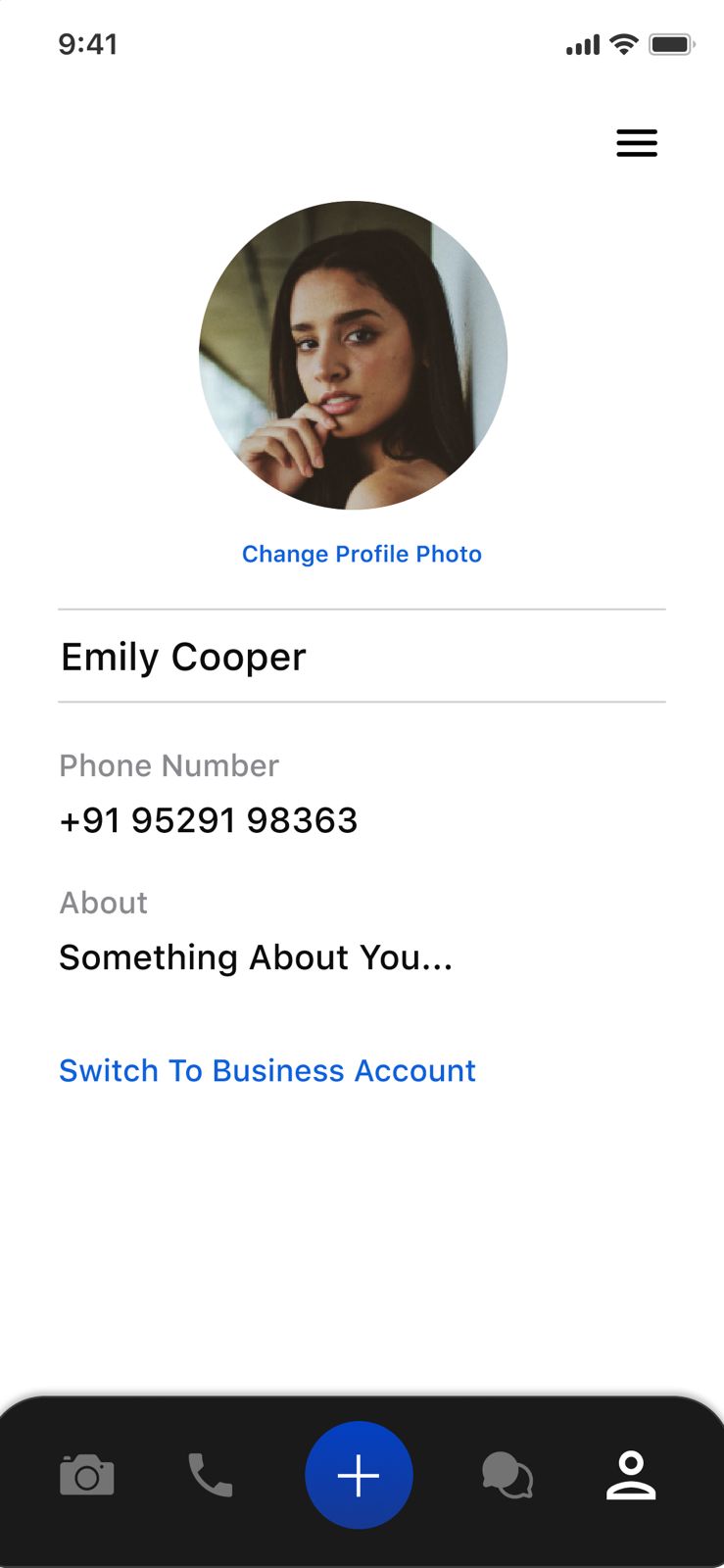

The redesigned app facilitates direct voice calls between individual members within a group chat, bypassing the need to notify or involve the entire group.
Selective Group Calling
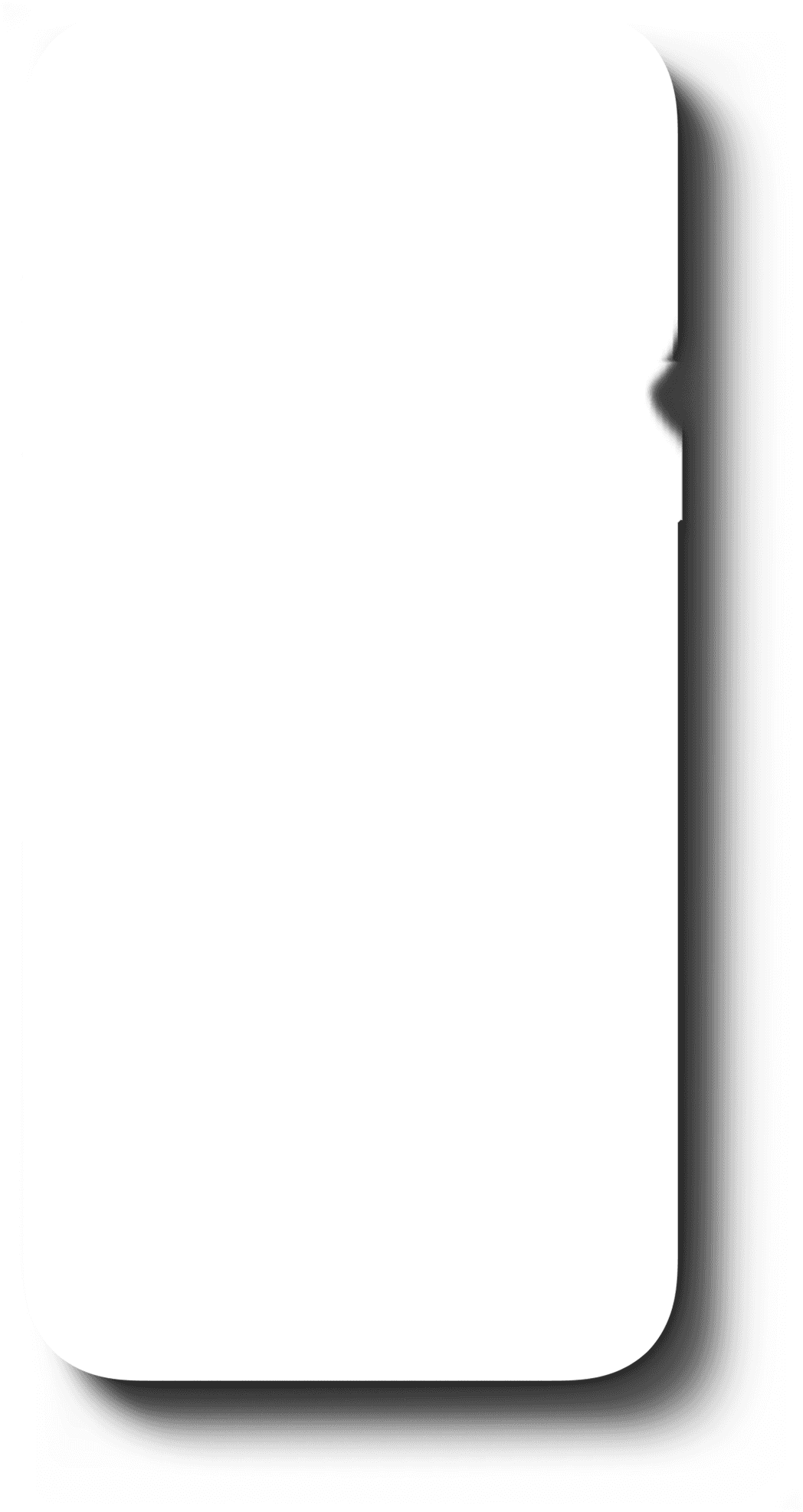
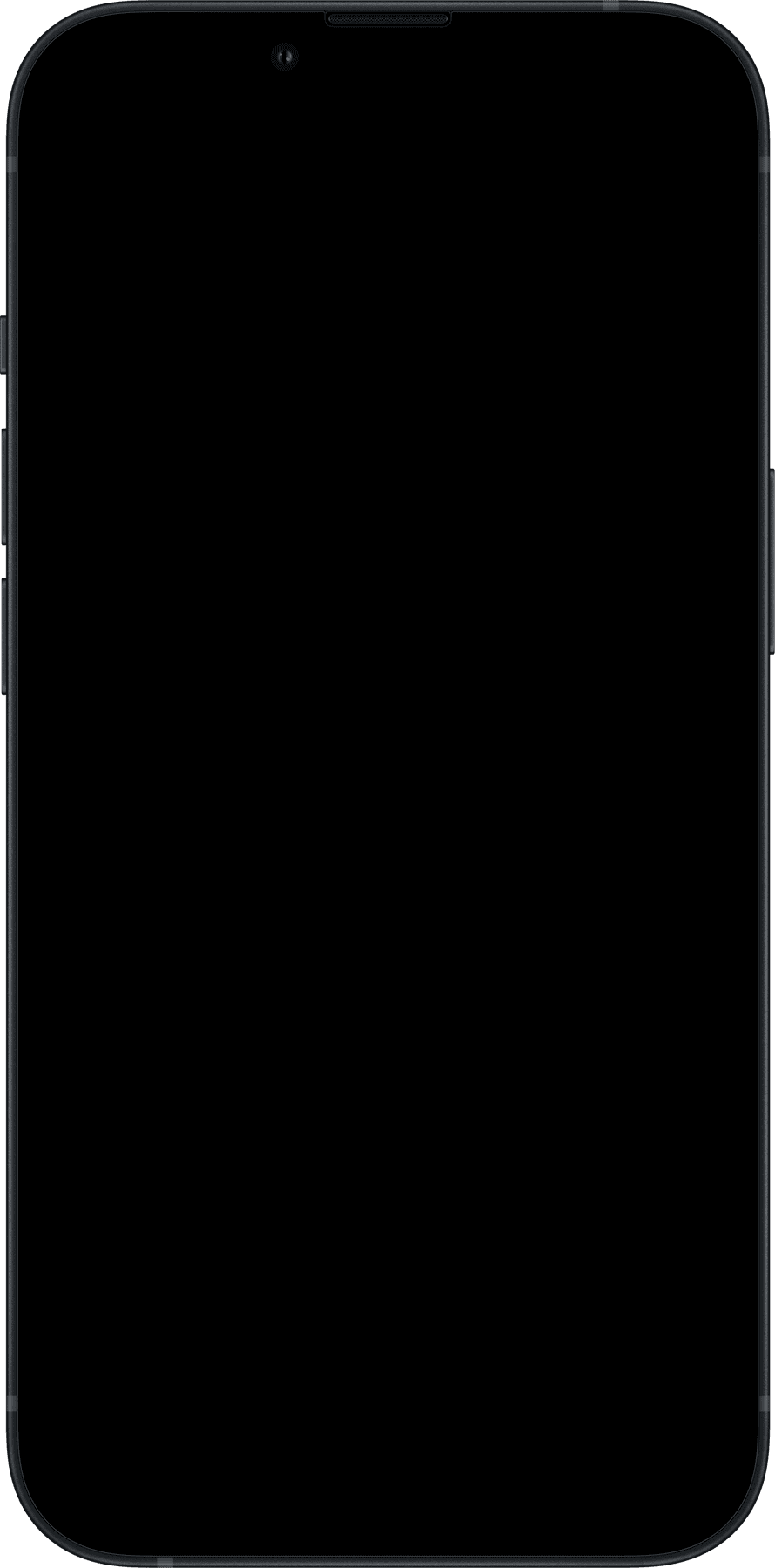
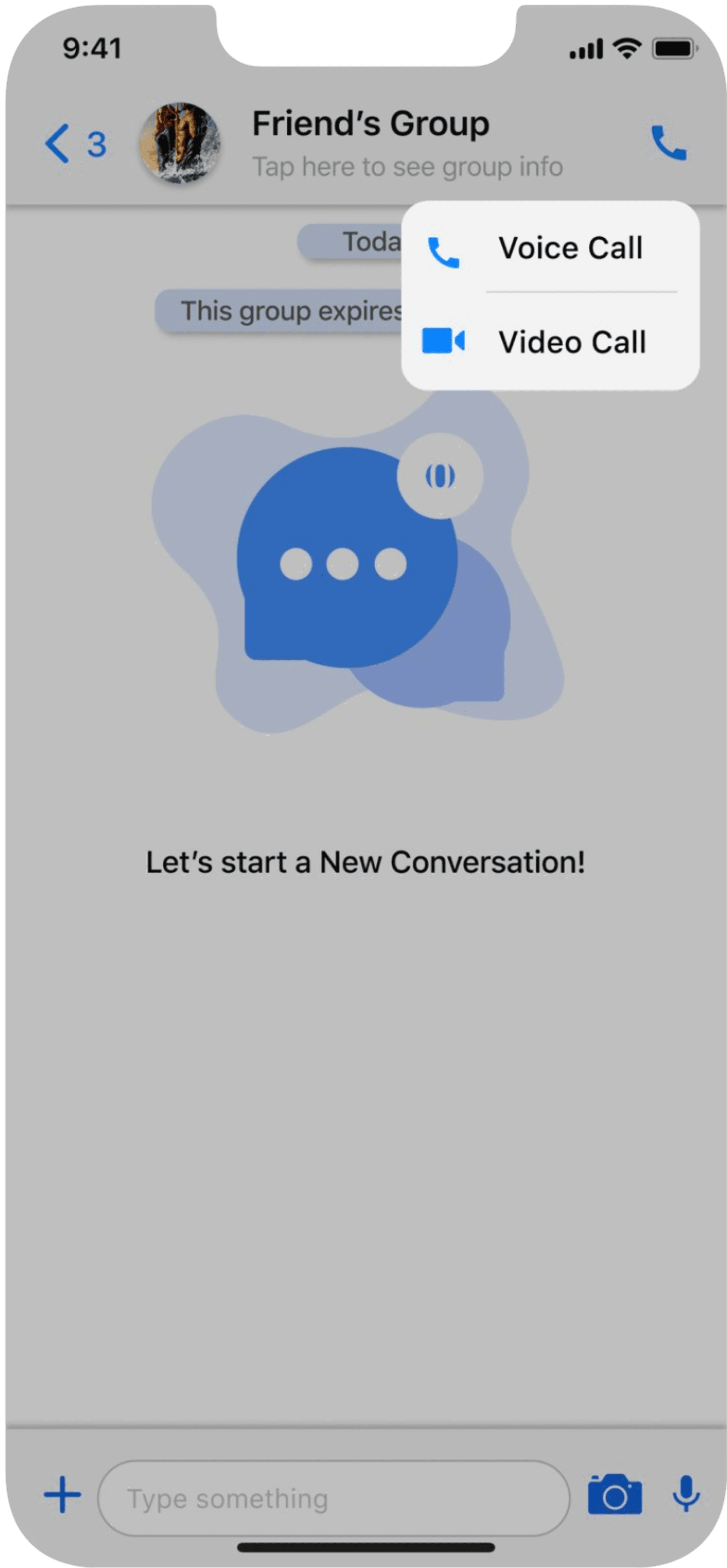
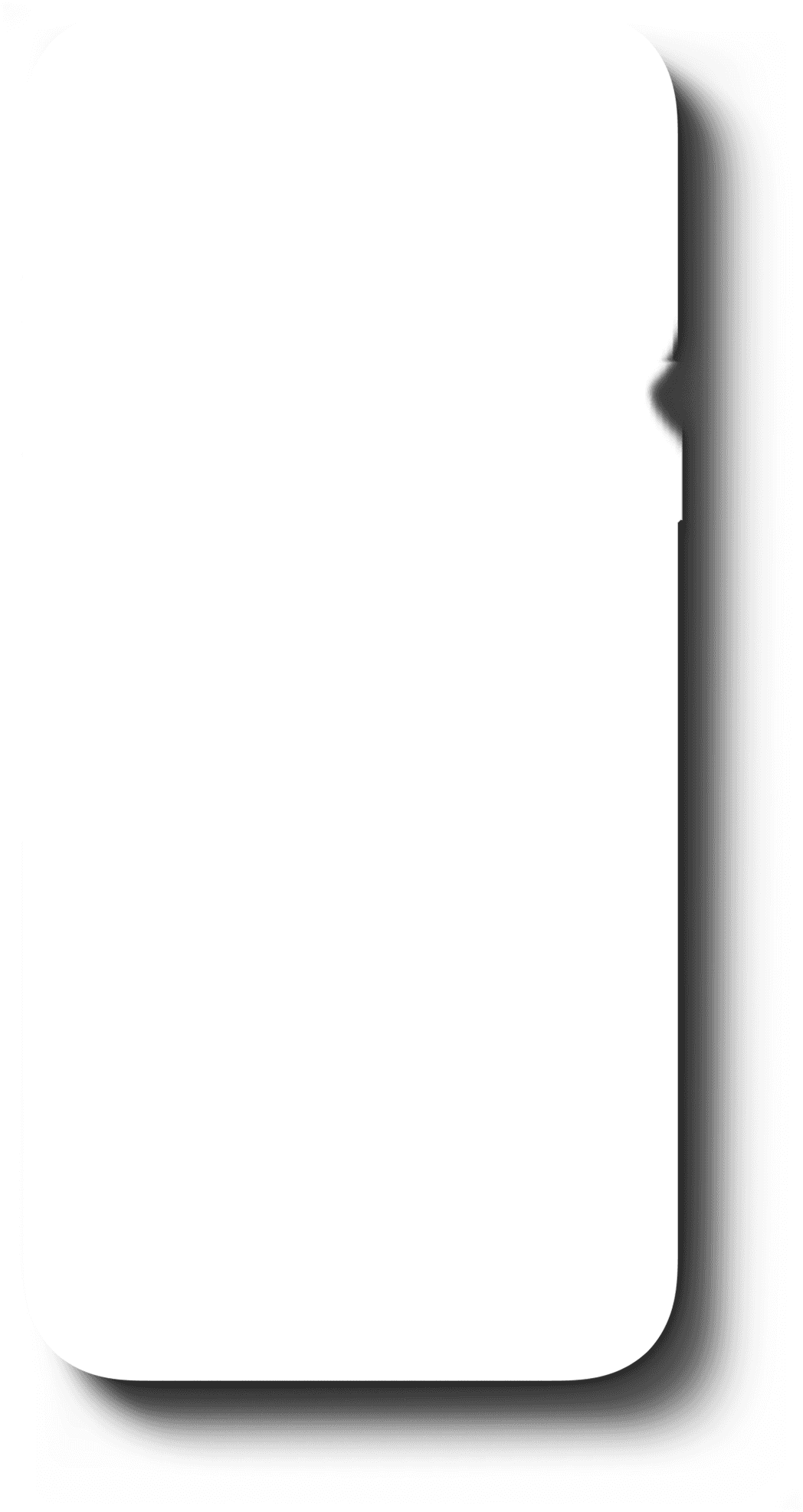
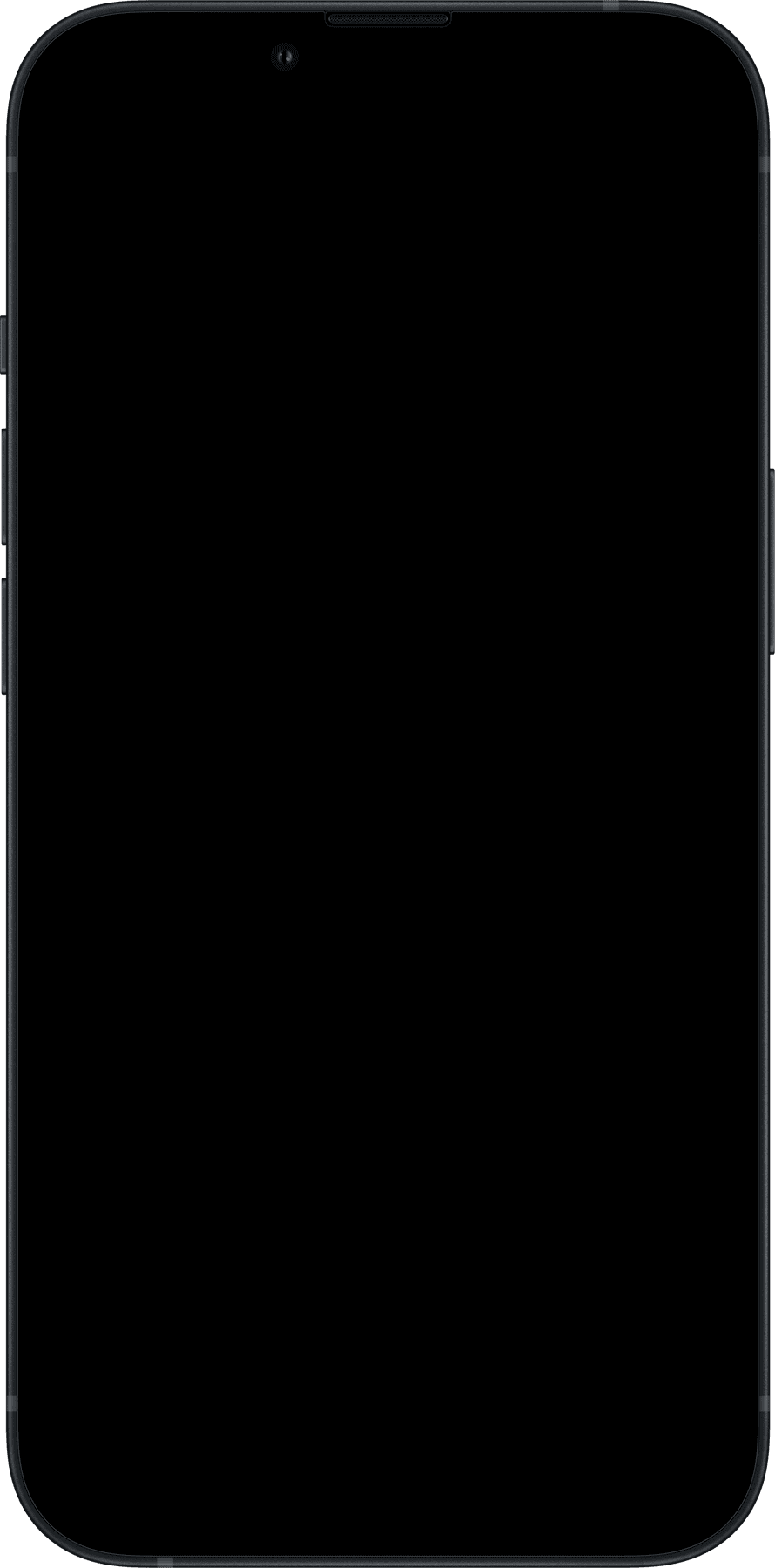
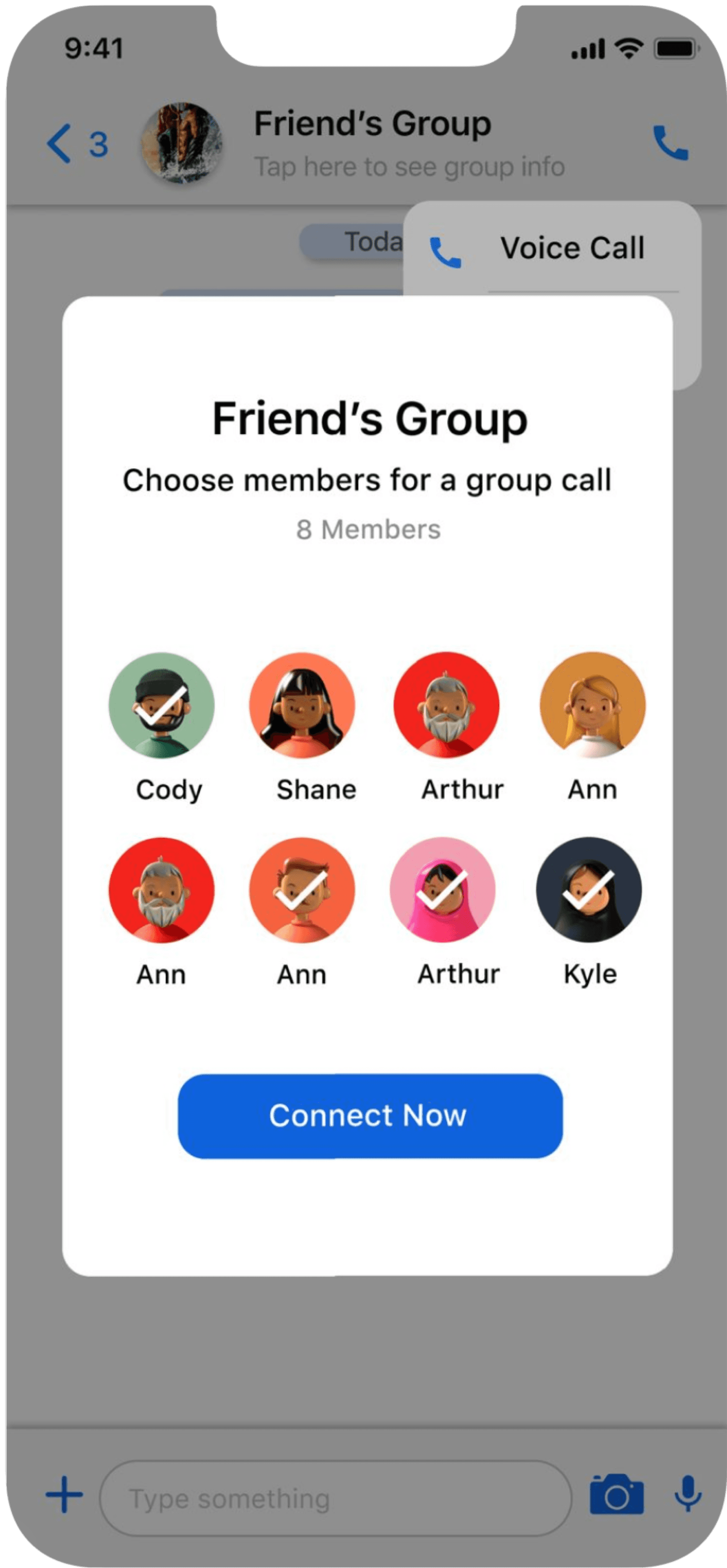
Conclusion
WhatsApp's reputation for a clean and intuitive UI presented a unique challenge: identifying areas for improvement without compromising its core simplicity.
Through user research and interviews, however, the power of subtle refinements became clear. Take my mom's experience, for example. The redesigned status update feature, lauded for its ease of use, resonated with the desire for a streamlined experience.
Ultimately, this redesign demonstrates that even small changes can have a significant impact on user experience, ensuring WhatsApp remains a leader in mobile communication.
© Copyright